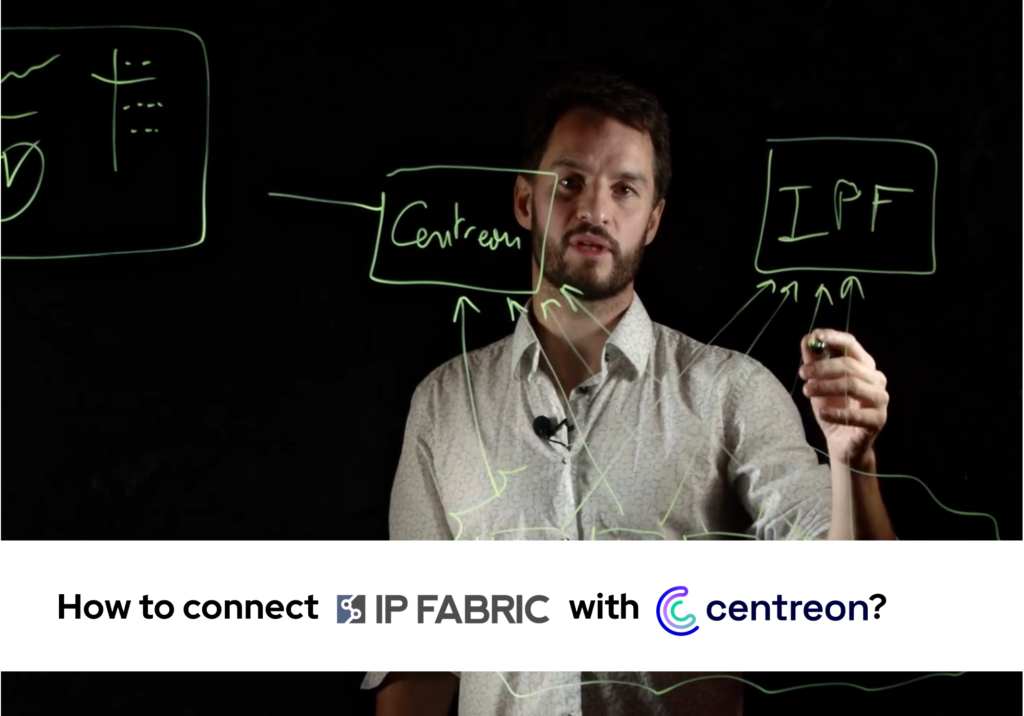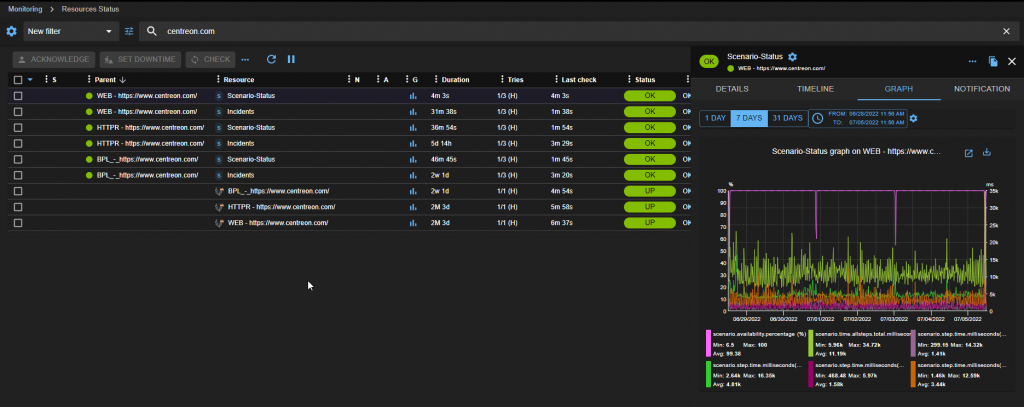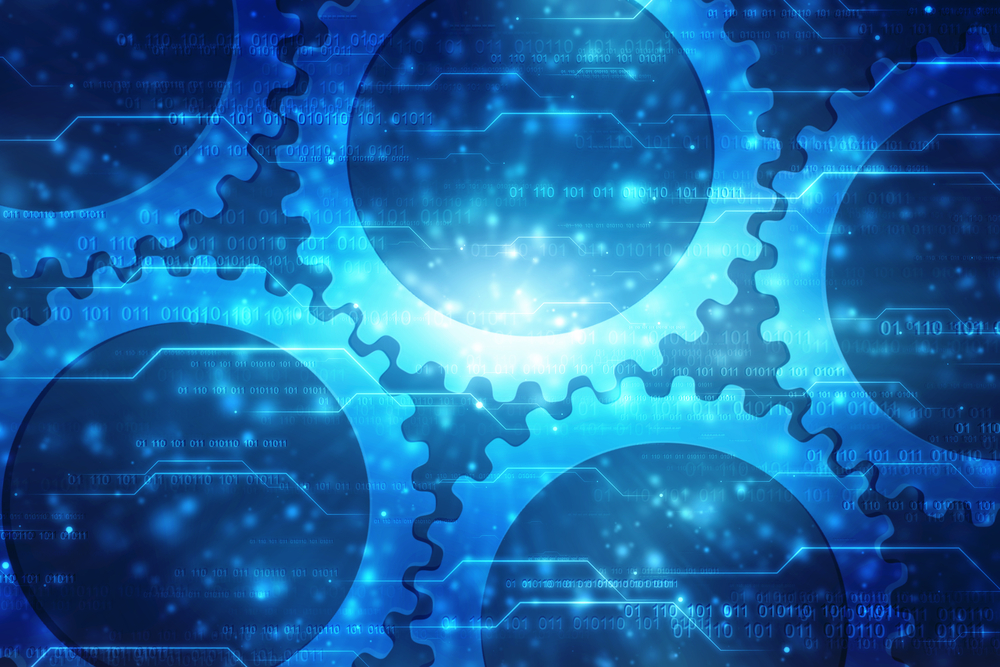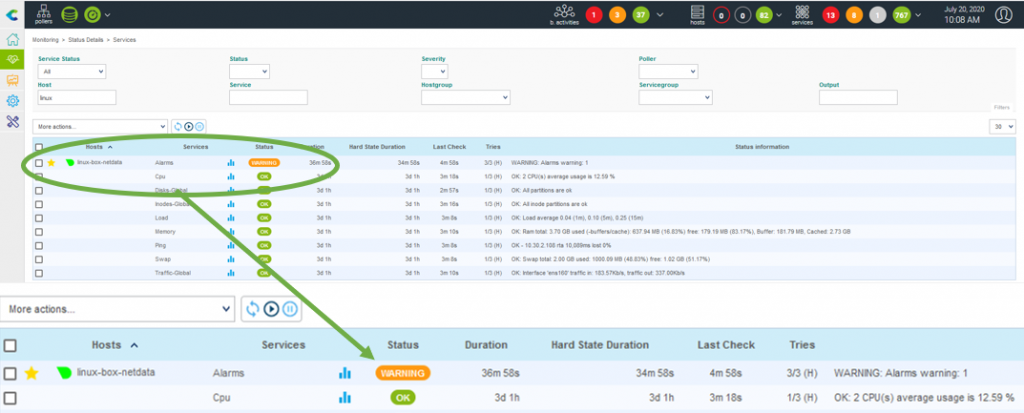At the outset of the pandemic, we quickly set up all of our employees for remote work and adapted our IT system so it could manage the impacts of the Covid-19 pandemic, including lockdowns happening in many countries. Frédéric, Security and Telecommuting Manager at Centreon shares on our experience and offers some tips.
Takeaway: Experience turns challenges into opportunities
“Preparation is more important than action.”— Guy Zimmerlich
If you were in France back in December 2019, you probably remember the major strikes which greatly affected public transportation in Paris and made it difficult for our employees to come to work. While a headache at the time, the strikes provided the opportunity to better equip our teams for remote work, a strength in any business continuity plan. To some extent, telecommuting was a part of our culture at Centreon. Our consulting and technical teams already had robust VPN connections. From this base, we made a VPN connection available to all employees. Our experience during the strikes made for a swift transition to broader telecommuting measures. It facilitated support to remote teams, providing the best possible work-from-home experience, and ensuring continuous delivery of our services to users, customers and business partners.
Achieving this, we were guided by a few principles which can help anyone manage a successful transition to telecommuting, even in an emergency.
Tip 1: Determination is better than haste: Focus on your immediate objective
“There’s nothing more pointless than doing something efficiently that doesn’t need to be done at all.” — Peter Drucker
A key principle in any emergency is to focus on the essential and avoid wasting time and energy on actions that add little value. Concretely, this means
- Mapping your company’s business applications and systems;
- Identifying available tools and those that can be easily operated remotely;
- Determining which elements are critical to maintain activity and work quality;
- Understanding what individual departments need;
- Focusing only on what’s truly important.
You’ll have to choose between urgent and important as you deploy SaaS applications and VPN connections on employees’ remote workstations, all the while conforming to security guidelines. In short, even in an emergency, there is time to do things right, if you set priorities first.
Tip 2: Manage emergencies using the right (pragmatic) approach
“Perfect is the enemy of good.” – Proverb attributed to Voltaire
Managing emergencies requires some revisions to your usually high standards, without compromising security, of course. Pragmatism should prevail over the theoretical and the utopic. What brings added value to your organization? Setting up an emergency solution, remember the old adage:
“Better done than perfect”
Once you’ve covered the basics, you can adjust and optimize the implemented solutions as needed. .
Tip 3: Be creative and use all available communication channels
“Imagination is more important than knowledge.” — Albert Einstein
In a situation that requires everyone to restrain their movements, you need to set up the right communications channels, even some that may be unusual in your industry. Shaking up old habits will certainly help in maintaining team productivity and communications. Now’s the time to be creative and resort to the “unprofessional” tools that everyone is already using on a personal basis, many of them readily available at zero cost. Think WhatsApp and Slack, but also social media. As schools are closed, for example, some teachers are using Snapchat to communicate with students . Pilates coaches are turning to Facebook groups to give online classes. “Success is the child of audacity” (Benjamin Disraeli once said).
Tip 4: Support and reassure employees
“None of us can succeed by acting alone.” — Nelson Mandela
Another important aspect is providing all the necessary support to telecommuting employees through regular communications. Webinars, videoconferencing and other communication tools are necessities. At Centreon, we use Slack and collaborative tools like Wrike to stay in touch and on the same page. We are using similar tools with our community and with customers.
Obviously, new tools require some initial training. Be ready to answer technical questions and see to it that the tools are working properly (see best practice No. 6 on monitoring). Think of providing tips on how employees may set themselves up for success. Remote work should never be a reason for missing on teamwork and communication.
Privacy is, of course, a core issue. Tools used for remote work must respect applicable data privacy and labor laws. Only business emails and phone numbers should be relied upon. Employees should also agree with the terms of the work-from-home arrangement. At Centreon, all our employees can be reached using different technologies (VOIP, TOIP, IM etc.) but they are set up to respect privacy, including the scheduling of some “do not disturb” or offline periods.
Tip 5: Use senior management as your best influencers
« Leadership is influence. » — John C. Maxwell
In moments of crisis, it’s only natural to turn to our leaders for inspiration and guidance. Make sure to involve senior management as well as HR for communication and follow-up. Forced telecommuting is not just an operational issue for the organization, it’s a business challenge which requires the strategic input of the company’s leadership. Senior management provide direction by setting the example and effectively communicating the vision and response plan. Julien and Romain, our co-founders, have been on the front lines from the first days of the crisis. This proved a great way to maintain engagement.
Tip 6: Monitor the systems supporting telecommuting
“Vision without execution is just hallucination.” — Henry Ford
So, your tools are set up. You’ve done everything you could to stay in touch and engage your employees. Let’s now turn our attention to the IT system. You need to monitor the infrastructure and services that are the foundation holding up your staff’s ability to work remotely. First things first: assess the impact of telecommuting on your IT system. Is there increased demand in the use of collaborative tools? Which infrastructure layers are being most intensively used (VPN connections, TOIP, VOIP, unified communications, etc.)? What KPIs can help you determine the health status of the IT system and the quality of service being delivered to users in your new circumstances? Is your IT monitoring solution ready to manage equipment such as Alcatel, Avaya, Azure, Checkpoint, Cisco, Juniper, Polycom, SonicWall, Sonus, Zyxel or Microsoft Office365?
As an ongoing measure, ensure monitoring remains up to date and effective, even in the context of remote work. In addition to remote visibility, the Centreon monitoring platform lets you send alerts by email (a popular option) but also by text message (if you have a text message platform, implementation is quick) or through other channels such as Slack.
Tip 7: Pull together
“None of us individually knows what we know as a group.” — Euripides
In these exceptional times, Centreon is taking steps to make life easier for ITOps teams. We’ve lifted charges on 26 Plugin Packs that are used to monitor information systems and manage the strain of increased demand on infrastructures supporting collaborative or remote work.
I hope that these 7 practices will help you manage the remote work transition in your company.
If you need more help or want to learn more on our remote work monitoring connectors, please contact us.
Take care of yourself and your loved ones. May the force be with you.