Three years ago exactly, when releasing Centreon 18.10, we switched to a two-software-release-per-year lifecycle plan. We haven’t looked back since. Seven software releases later, we’re still committed to this schedule. Come spring and fall, you know you can update your Centreon platform to the latest and most advanced version to benefit from new functionalities, user experience improvements, and increased platform robustness.
This fall offering is no exception, with the immediate release of Centreon 21.10, but this time in beta version. Why aren’t we going for our usual general availability announcement just yet? Because this time around, we want to take more time to polish things, letting you try 21.10 first and combine our efforts to meet your expectations as closely as possible.
What’s new, for whom?
Centreon 21.10 beta is applicable to our Centreon Open Source, Centreon IT Edition, Centreon Business Edition and Centreon MSP Edition offerings. It brings many user interface improvements to help productivity, it enhances the Auto Discovery Engine to better monitor cloud infrastructure, and it gives more flexibility when using OpenID Connect for Single Sign-On, among other things.
Read through this blog post to discover what’s new in Centreon 21.10, and then see how you can try it for yourself and participate in the beta program. Join our Centreon Slack community where a dedicated channel has been created for it.
IT operations productivity is all about a seamless user experience
Sometimes, delivering a wide range of improvements to the user experience provides more benefits than adding new functionalities. Centreon 21.10 adds multiple improvements to the Centreon user interface to foster greater productivity for IT operations teams in charge of monitoring complex, hybrid IT infrastructure.
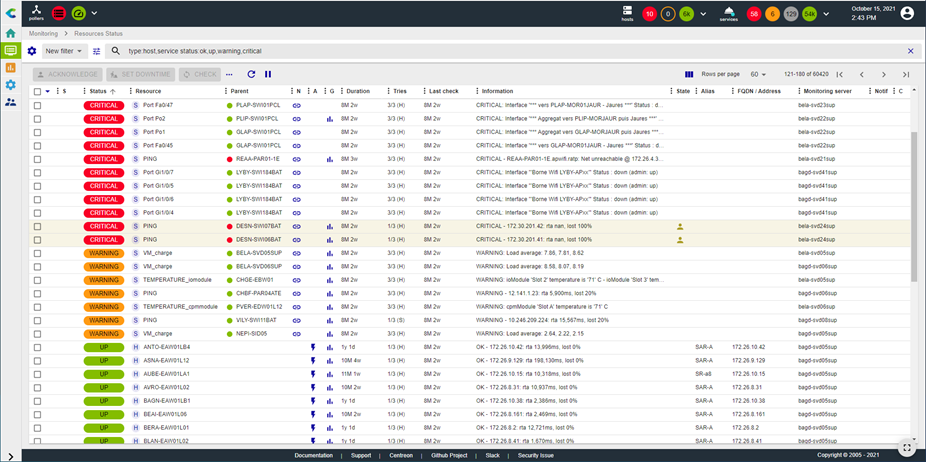
Over 20 improvements to the Resource Status user interface
Formally introduced with the previous release, Resource Status is our newer user interface for efficient event and alert management, and in the future, it will fully replace legacy Status Detail pages.
Resource Status is designed to cope with the most demanding production environments, a productivity tool for whoever is involved in first-level support. It is designed to filter alerts and only show those that matter, to only display relevant information, to give quick access to detailed information when required, and to act with a single mouse click.
21.10 adds over 20 improvements to create the most efficient user experience. All of these originated from user feedback:
- A complete revamp of the search experience, at the top of the page, with a more compact footprint, suggestions and autocompletions that accommodates both power users (command-line type filters) and casual users (dropdown selects).
- A better Resource Listing with multi-select options, additional tooltips, and new sticky and persistent options to acknowledge alerts.
- A new event timeline with date picker, relative dates, new tiles design, a more responsive design, auto refresh and more.
- An improved Details panel where users may choose how tiles are ordered to suit their habits, a new “Last OK” tile, and a direct link to the Configuration page.
- A dedicated panel to display the graphs of all services for a host, that can be accessed directly from the resource listing and with a direct link to the Performance page.
Resource Status is part of our Open Source framework. All Centreon users running 21.10 can benefit from this modern, efficient User Experience, whether they use Centreon Open Source or any Centreon commercial editions.
Easier Centreon Poller Management
Pollers are the pillars of Centreon’s unique distributed architecture, allowing for seamless scalability and remote monitoring, adapting your monitoring infrastructure to the most complex and secured network topologies.
With more and more options and capabilities added over the years, the user interface for managing Pollers can sometimes be seen as a slightly too complex, or dare we say confusing? We’ve changed and reorganized the buttons at the top of the page to make it easier to directly access the configuration wizard or to easily duplicate a Poller, while deleting a Poller “by mistake” (oops!) should not happen anymore.
We’ve also taken the opportunity to try something new: users with the Administrator rights may toggle a new button in the Pollers top-counter menu that allows them to export and reload the configuration of all pollers at once! Being in the top-counter part of the user interface, this can be done from any page in the user interface. This feature will stay in beta even after 21.10 is generally available, giving us enough time to hear about your feedback and to double-check its robustness in all situations.
Plugin Pack Manager: a new “Update All” button
Last but not least… Plugin Packs are what makes Centreon commercial editions so easy to use, with a one-click (or API call) monitoring configuration of over 500 types of equipment. Plugin Packs include a complete set of host and service templates, as well as Auto Discovery Rules when applicable.
Easy to download right from the Centreon user interface, we constantly update Plugin Packs, working closely with our user community to benefit from their expert knowledge of all IT technologies intricacies.
These updates are becoming more and more frequent and by popular request, we’ve added a new button in the Plugin Pack Manager page to update them all at once, in just one click.
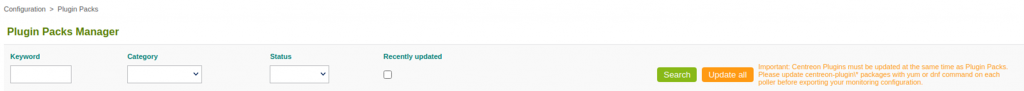
CEIP: Improving the Improvement Program
CEIP stands for Customer Experience Improvement Program and is our program to understand how Centreon platforms across the globe are actually being used. Anonymous information we’re collecting with CEIP is of the utmost importance for our Product Management and R&D teams to define priorities and plan for new features and product improvement.
21.10 enhances CEIP by collecting more precise information about which pages of the user interface are being used, or how users navigate the user interface. One of the four pillars of our product roadmap is about implementing a modern and efficient user experience that fosters IT operations team productivity. This additional CEIP information will help us do that exactly, by better understanding how users interact with Centreon. These new data are anonymous and anonymized, like all CEIP data.
This addition to the CEIP program is also a first step towards a broader initiative that will facilitate what we call product adoption: the ease with which a new Centreon user can get all the benefits from the platform. For example, this will allow us in the future to propose contextual online help to first-time users.
At the heart of the Centreon IT Monitoring platform: Auto Discovery Engine
The Centreon Auto Discovery Engine is a key asset to ensure 100% of the IT landscape is being monitored: you don’t want to miss a critical failure because your monitoring configuration is not up to date! This is especially true with modern, hybrid cloud infrastructure where new assets are automatically and dynamically created every day, with little time for IT operations teams to adapt.
Auto Discovery leverages the Plugin Pack library for ready-to-use configuration templates and built-in discovery rules. While each monthly Plugin Packs update brings a set of new infrastructure discovery capabilities, each new Centreon software release adds its share of improvements to the Auto Discovery Engine itself to make it ever more powerful.
Cloud tags mapping
A key Auto Discovery feature is the capability to map discovered information to Centreon configuration attributes. This is done with what we call mappers, which in effect are very flexible rules defining how to translate information from the infrastructure being discovered to Centreon attributes such as Host Names, Host Group Names, Categories, Severities, etc.
With Centreon 21.10, discovery results interpreted by mappers now include arrays of objects. We call this capability “advanced attributes”. A typical example when discovering Azure or AWS Cloud infrastructure is to retrieve the list of tags associated with each asset. These tags are very useful to keep information in complex infrastructure well organized.
These tags can now be mapped to Host Groups or Host Categories ensuring naming, grouping and categorizing conventions can be automatically extended from the hybrid cloud infrastructure to the monitoring platform.
The usage of this feature is not limited to cloud tags and we’re sure you will find many other applications, from mapping a list of IP addresses in a VmWare cluster to network services discovered with Nmap.
Nmap discovery
Centreon 21.10 now supports Nmap to automatically discover host and network services on a subnet. Previous Centreon software versions only supported a limited network discovery based on SNMP.
Actually, this Nmap support is not a 21.10 feature per se: it is brought by a new Centreon Plugin and its associated Plugin Pack. The plugin launches the Nmap utility to scan subnets for hosts and to discover their operating system and network services. The Plugin Pack includes discovery rules to feed the Centreon Auto Discovery Engine with the scan results.
The reason we mention it here is that Nmap discovery also makes use of the “advanced attributes” capabilities discussed in the previous paragraph. The attributes that are scanned by Nmap can be, err… mapped to the operating system host template, or network service templates for example.
Sounds cryptic? Don’t worry, we plan dedicated webinars to explain all of these capabilities, make sure you’re registered to our monthly newsletter to be notified.
Security: the constant quest for a stronger Centreon platform
Security by design is top-of-mind throughout the Centreon development process which ensures that products and services are designed from inception to meet data security needs, including access controls, monitoring, and encryption.
To that avail, 21.10 adds the support of PHP 8 and an extended OpenID Connect compatibility.
PHP 8 support
The Centreon user interface runs on the PHP open source middleware. PHP version 7 is approaching its end of life, meaning that in the near future security breaches found on this version won’t be fixed anymore by the PHP development team.
Centreon 21.10 now supports the newer PHP version 8. When updating your Centreon Central Server or Remote Server from an older version to 21.10, you will be prompted to switch from PHP 7 to PHP 8.
Extended OpenID Connect compatibility, with OKTA and Microsoft ADFS
OpenID Connect, or OIDC, is an identity layer on top of the OAuth 2.0 protocol. It allows the Centreon platform to verify the identity of the user logging in, based on the authentication performed by an external Authorization Server, as well as to obtain the user profile information.
OIDC was already supported by previous versions of Centreon and is often used by IT organizations to implement Single Sign-On (SSO) policies, possibly with multi-factor authentication.
Centreon 21.10 adds the support of the OKTA Identity and Access Management platform as well as the Microsoft Active Directory Federation Service (ADFS) environment which is now very popular due to the constantly increasing number of Azure and Office365 deployments.
Multiple small improvements have also been made and will be detailed in the Release Notes.
And also…
Centreon 21.10 will be declared Generally Available early November, at the end of this beta program. Along with the release will be published the full documentation and its release notes, detailing all improvements listed here as well as numerous other minor improvements.
Watch this space to learn more about Centreon 21.10, and be sure to register for future webinars. And be ready for a few important announcements that are yet to be made:
- Centreon 21.10 will soon be introduced for Debian distribution.
- Centreon MAP will see a major new development, available as a Beta program in parallel to Centreon 21.10.
Also expect a few other major announcements by the end of the year..Stay tuned!
How to participate in the Centreon 21.10 Beta program?
Do you want to try 21.10 beta for yourself? Join our Centreon community Slack where a dedicated channel has been created. Ask for joining the 21.10 beta testing program there, and we will guide you through to get the software and report issues you may find.
New to Centreon? Ask for a demo to see if the Centreon platform is for you.















