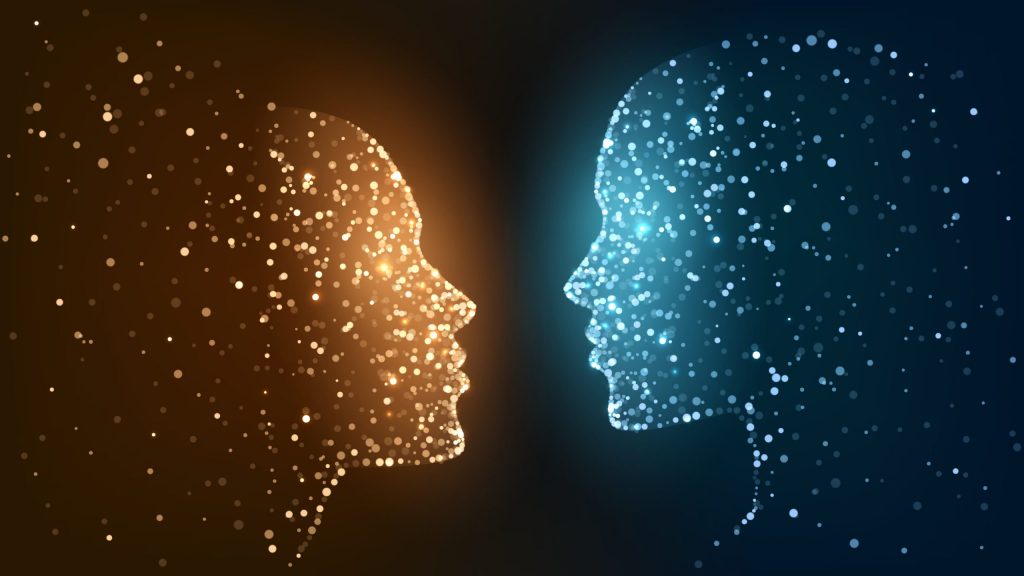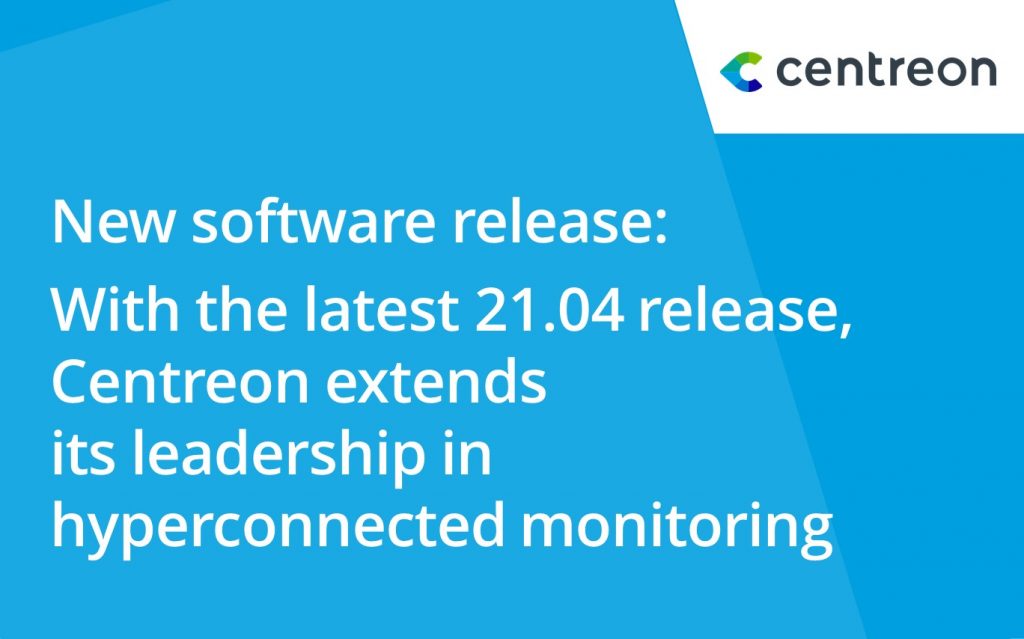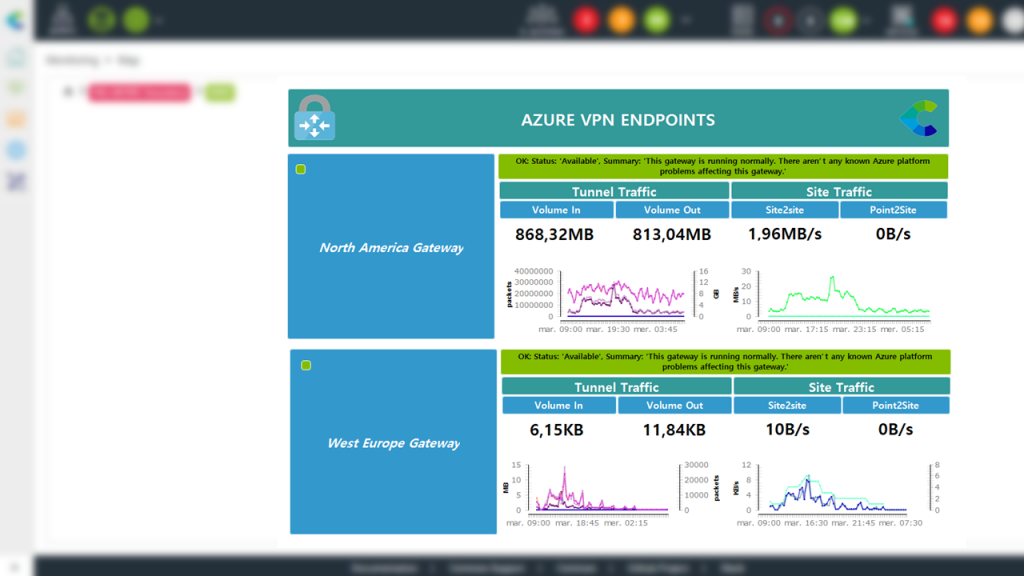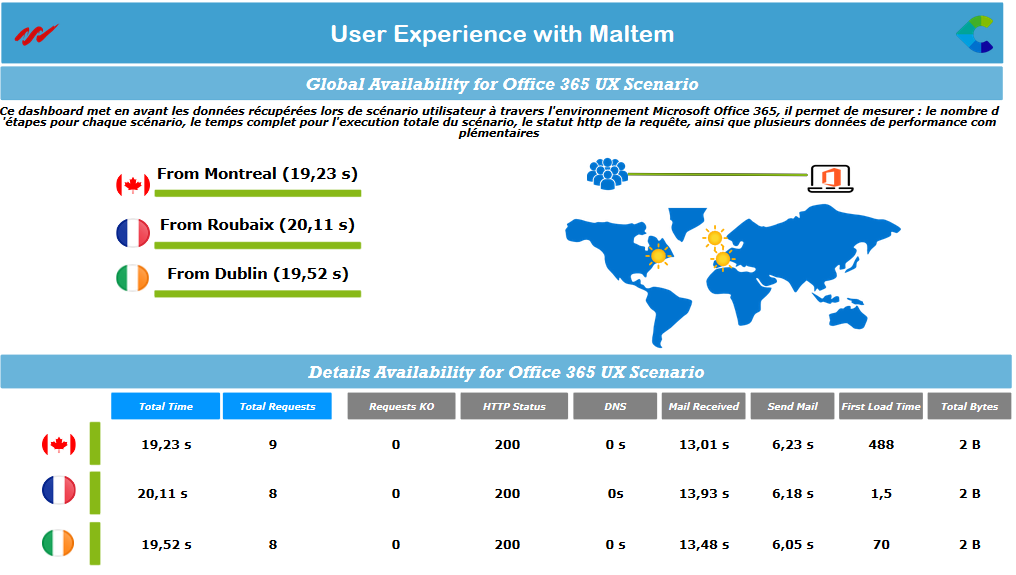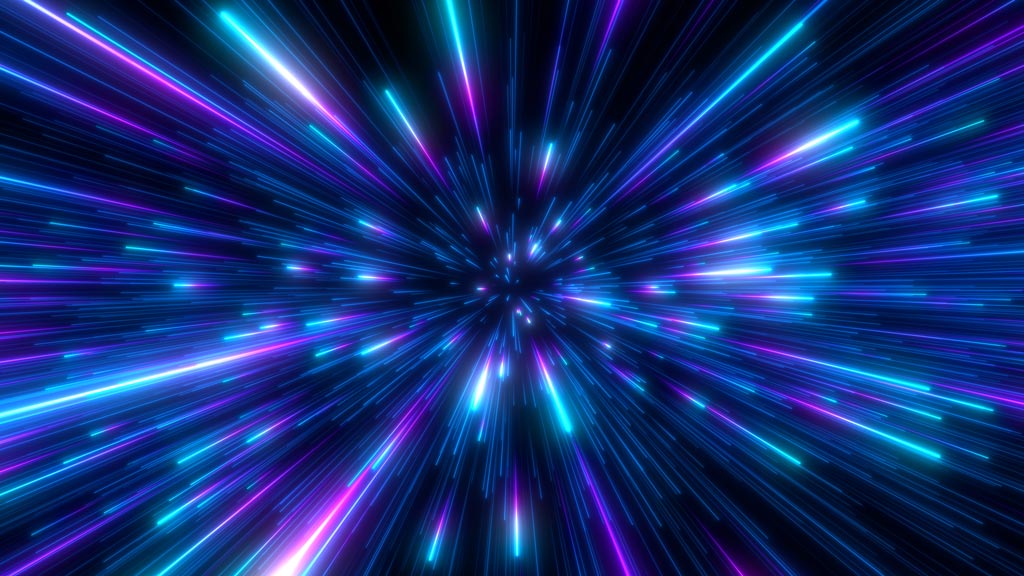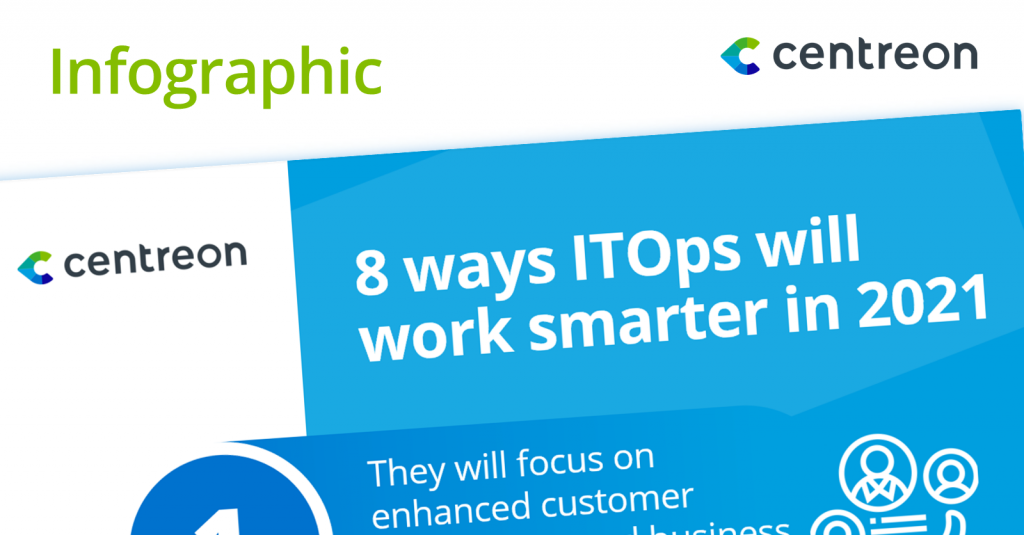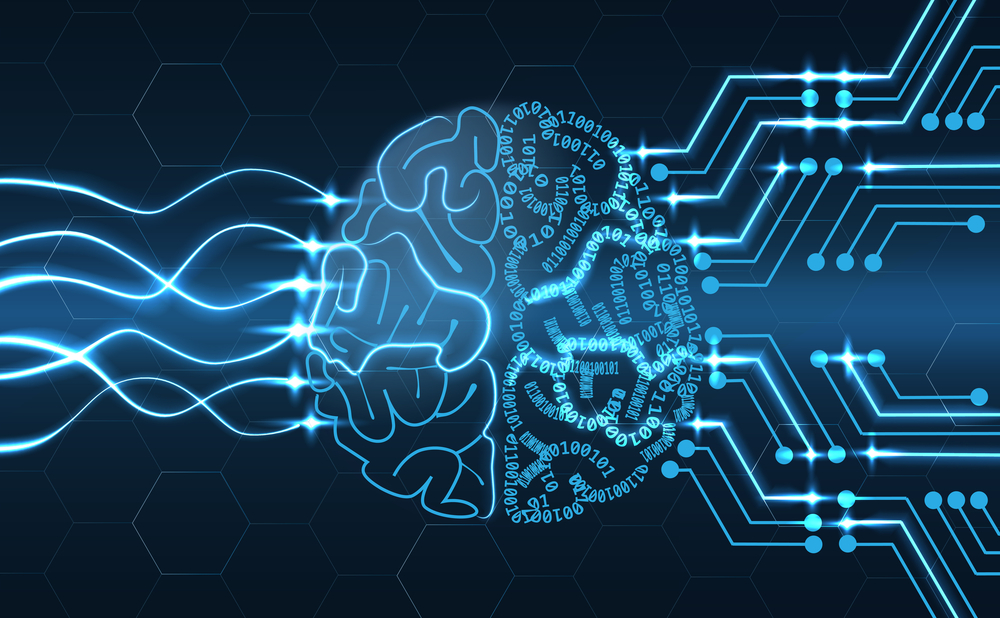Network Monitoring Definition
Back to glossaryNetwork monitoring is essential for modern enterprises to maintain optimal network performance, security, and availability. This guide explores what network monitoring entails, its benefits, key components, and how organizations can leverage advanced tools to maintain seamless network operations.
What is Network Monitoring?
Network monitoring is the continuous process of tracking, analyzing, and managing the performance, availability, and health of a computer network. It involves monitoring network devices such as routers, switches, firewalls, and servers, as well as network traffic, bandwidth usage, and key metrics like latency, jitter, and packet loss. The goal is to ensure optimal performance, detect issues proactively, and maintain seamless connectivity across on-premises, cloud, and hybrid environments.
What is the Role of Network Monitoring in Today’s Digital Performance?
In today’s hyper-connected, cloud-driven world, network monitoring plays a critical role in maintaining digital performance across organizations. It ensures that networks remain fast, reliable, and secure by continuously tracking and analyzing essential components, such as routers, switches, servers, virtual machines (VMs), and network traffic.
Specifically, network monitoring helps to:
- Detect and resolve performance issues such as congestion, packet loss, jitter, and latency before they affect business operations or end-user experiences.
- Optimize network performance by monitoring key metrics like bandwidth usage, throughput, and CPU utilization on network devices.
- Equip IT teams with real-time visibility into how data flows through the network and where bottlenecks or anomalies might arise.
- Enhance security by spotting unusual traffic patterns, potential breaches, or unauthorized access attempts.
- Minimize downtime by generating alerts and reports that enable faster diagnosis and resolution (thereby lowering MTTR).
- Ensure high availability across complex, distributed environments, encompassing hybrid and multi-cloud networks.
Ultimately, network monitoring is a foundational capability for delivering strong digital performance, enabling businesses to stay responsive, resilient, and competitive.
Benefits of Network Monitoring
Network monitoring delivers a wide range of strategic and operational advantages that help IT teams safeguard performance, reduce risk, and support business continuity. In today’s connected environments, being able to see, understand, and act on what’s happening across your network in real time is no longer optional—it’s essential.
1. Improved visibility
Monitoring tools provide a clear, centralized view of your entire network infrastructure—from core devices like routers and switches to cloud services and remote endpoints. This comprehensive visibility allows teams to:
- Track real-time data flows across devices and applications
- Identify overloaded segments or bottlenecks
- Understand how internal and external traffic affects performance
2. Proactive problem resolution
Rather than waiting for users to report an issue, network monitoring solutions can detect and alert IT staff about anomalies before they escalate. Benefits include:
- Early detection of latency, packet loss, or congestion
- Automated root cause analysis through visual dashboards
- Quicker Mean Time to Detection (MTTD) and Mean Time to Resolution (MTTR)
3. Enhanced security posture
By continuously analyzing traffic and usage patterns, network monitoring helps identify suspicious activity that could indicate a cybersecurity threat, such as:
- Unauthorized access attempts or lateral movement
- DDoS attacks, malware traffic, or data exfiltration
- Policy violations and unapproved device connections
4. Reduced downtime
Real-time alerts, detailed logs, and automated workflows allow organizations to resolve issues quickly, often before they cause noticeable service interruptions. This reduces:
- Costly downtime and lost productivity
- Customer dissatisfaction caused by outages
- Service Level Agreement (SLA) violations
5. Better capacity planning and optimization
Monitoring historical data helps IT teams identify trends in network usage, supporting smarter investment decisions. With the right insights, teams can:
- Forecast growth and scale infrastructure accordingly
- Optimize bandwidth and resource allocation
- Avoid unnecessary hardware upgrades or service purchases
6. Strengthened compliance and reporting
Detailed reports generated by monitoring systems make it easier to demonstrate compliance with industry regulations, internal policies, and vendor SLAs.
The Risk of Missing Out on Network Monitoring
Failing to implement effective network monitoring exposes organizations to a range of operational, financial, and reputational risks. In today’s digital-first world, even brief periods of downtime or performance degradation can have lasting impacts.
- Undetected outages: Without visibility, small issues can escalate into major service disruptions.
- Slower response times: IT teams operate in the dark, delaying diagnosis and prolonging mean time to repair (MTTR).
- Security vulnerabilities: Suspicious traffic patterns, unauthorized access, or malware activity may go unnoticed.
- Customer dissatisfaction: Poor application performance or connectivity issues can degrade user experience and erode trust.
- Lost revenue and productivity: Network inefficiencies can directly affect business continuity, sales, and internal workflows.
- Lack of insight for planning: Without performance data, it’s difficult to forecast needs, optimize resources, or justify upgrades.
Simply put, not monitoring your network is like flying blind—you lose control, visibility, and the ability to respond effectively. A robust network monitoring system is essential for protecting uptime, performance, and business success.
Who Are the Users of Network Monitoring Tools?
Network and system administrators
Network administrators use monitoring to ensure availability, resolve incidents and anticipate damage to technical infrastructures.
DevOps / SRE engineers
DevOps and SRE engineers integrate network monitoring into automation pipelines, to monitor Infrastructure as Code, containers or cloud environments.
IT managers / CIO
IT managers rely on strategic dashboards, KPIs and SLA reports to manage IT service quality.
Support and IT operations teams
Support and ITops teans receive alerts in the event of a problem and can intervene proactively, thus reducing the burden on the user.
MSPs (Managed Services Providers)
MSPs use monitoring to remotely manage their customers’ infrastructure and meet their contractual commitments (SLAs).
If you are a managed services provider, or MSP, you might find this article helpful on the topic of networking for today’s digital challenges.
Unpacking Network Monitoring Tools
Network monitoring tools are the backbone of any proactive network performance strategy. These solutions help IT teams detect, diagnose, and resolve issues in real time—before they disrupt business operations or impact end-user experience. Whether you’re monitoring a LAN, WAN, cloud environment, or hybrid infrastructure, these tools are essential to keeping your network running smoothly and securely.
Check out this use case for network monitoring to learn more.
You might also like our Comprehensive Guide to Application Server Monitoring.
Here’s an overview of key features of network monitoring tools
1. Network Maps and Visualization
Modern network monitoring solutions offer dynamic network maps that automatically detect and display all connected devices, showing how they interact. This visualization helps IT teams understand the network’s structure, identify bottlenecks, and pinpoint issues faster. Maps can include real-time traffic data, color-coded health statuses, and topology changes—ideal for troubleshooting and planning.
2. Critical Alerts for Network Administrators
Monitoring tools are equipped with customizable alerting systems that notify network administrators when a threshold is breached—such as excessive latency, packet loss, or device failure. These alerts can be delivered via email, SMS, or integrated ITSM systems, allowing IT teams to act immediately and reduce downtime.
3. Detailed and Actionable Reports
Effective monitoring tools generate in-depth reports on performance metrics, uptime, outages, bandwidth usage, and historical trends. These reports support data-driven decisions, performance optimization, and regulatory compliance. Some platforms offer pre-built templates, while others allow full customization for tailored insights.
4. Integration with Existing IT Workflows
To streamline operations, leading network monitoring tools integrate seamlessly with other IT management systems—such as configuration management databases (CMDBs), service desks, cloud platforms, and security tools. This integration ensures consistent workflows and supports automation, collaboration, and efficient incident response.
Protocols and Monitoring Tools in Networking
Network monitoring relies on a variety of specialized tools and protocols that provide visibility into the health and performance of your infrastructure. Two of the most widely used technologies are SNMP-based tools and NetFlow analyzers, each serving distinct yet complementary purposes.
SNMP-Based Tools
Simple Network Management Protocol (SNMP) is a standard protocol used to collect and organize information about devices on IP networks. SNMP-based monitoring tools interact directly with network hardware—such as routers, switches, and firewalls—by querying SNMP agents installed on these devices.
- They collect key performance indicators like CPU usage, memory, throughput, and port status.
- These tools are essential for real-time monitoring, device configuration, and detecting hardware issues.
- Examples include Centreon, Nagios, and PRTG, which offer SNMP-based polling and alerting.
NetFlow Traffic Analyzers
NetFlow is a protocol developed by Cisco that captures metadata about IP traffic flowing through network interfaces. NetFlow traffic analyzers provide granular, real-time analytics on network usage patterns, top talkers, application traffic, and potential anomalies.
- These tools help optimize network efficiency by identifying bandwidth hogs, tracking down slowdowns, and exposing unexpected traffic.
- Ideal for capacity planning, security monitoring, and ensuring compliance with usage policies.
- Examples include SolarWinds NetFlow Traffic Analyzer and nProbe.
Together, SNMP and NetFlow tools form a powerful foundation for comprehensive network visibility, enabling IT teams to maintain performance, detect threats, and make data-informed decisions.
This table sums up the differences between SNMP, NetFlow, and sFlow.
| Protocol | Primary Function | Data Collected | Use Case | Strengths | Limitations | Best For |
| SNMP | Device monitoring and management | Device metrics (CPU, memory, interface status, etc.) | Monitoring device health and availability | Widely supported, lightweight, easy to deploy | Limited visibility into traffic content | Basic network monitoring and fault detection |
| NetFlow | Traffic flow monitoring and analysis | Metadata on IP traffic (source, destination, protocol, port, etc.) | Analyzing traffic patterns and bandwidth usage | Granular flow data, great for traffic analysis | Higher resource usage, may impact device performance | Detailed network traffic analysis and capacity planning |
| sFlow | Traffic sampling for performance analysis | Sampled packet headers and interface counters | High-speed performance monitoring in large networks | Scalable, efficient for high-throughput environments | Sampled data may not capture all anomalies | Monitoring large, high-speed networks with minimal overhead |
Network Monitoring Systems
Network monitoring systems are comprehensive solutions—comprising both software and hardware—that continuously oversee the health, performance, and security of your network infrastructure. These systems play a vital role in helping IT teams manage increasingly complex environments that span on-premises networks, cloud services, and hybrid ecosystems.
What do Network Monitoring Systems do?
A network monitoring system is designed to:
- Monitor all network components, including routers, switches, firewalls, servers, endpoints, and virtual machines.
- Track key performance metrics such as CPU usage, bandwidth utilization, packet loss, response time, and network availability.
- Provide real-time alerts when abnormal behavior or performance degradation is detected.
- Offer visual dashboards and network maps for clear, centralized visibility.
- Generate historical reports and trend analytics for long-term planning and capacity management.
Core Capabilities of Network Monitoring Systems
Proactive issue detection
Network monitoring systems can detect issues like network congestion, route fluttering, or latency spikes before they become business-critical outages.
Integrated protocol support
These systems support a wide range of monitoring protocols—including SNMP, NetFlow, sFlow, and ICMP—to gather data from various types of network hardware and devices.
Security monitoring
By analyzing traffic patterns and monitoring data packets, they help identify unauthorized access attempts, malware activity, or DDoS attacks.
Scalability for modern enterprises
Scalable architectures allow these systems to monitor distributed networks, remote sites, and multi-cloud environments, supporting the demands of modern digital operations.
Custom alerts and automation
Advanced systems offer custom threshold alerts, automated remediation scripts, and seamless integration with IT service management (ITSM) tools to streamline workflows.
Why Network Monitoring Systems Matter?
As organizations become more reliant on digital services, cloud applications, and remote workforces, maintaining network performance and availability has never been more critical. Network monitoring systems give network administrators and IT teams the tools they need to ensure optimal uptime, minimize downtime, and deliver a seamless user experience.
Network Monitoring Software Definition
Network monitoring software refers to specialized solutions, commercial or open-source, that proactively manage and analyze network performance metrics, providing valuable insights and real-time alerts.
Network Performance Monitoring Definition and Key Concepts
Network performance monitoring involves tracking metrics such as response time, throughput, packet loss, jitter, and latency to ensure efficient and reliable data transfer.
Attaining Monitoring Connectivity
Ensuring consistent network availability and connectivity is about constantly checking network connections and identifying routing issues or route fluttering.
Network and Server Monitoring
Integrating server monitoring into network monitoring includes tracking server-specific metrics like CPU usage, memory utilization, disk space, and application performance.
Application Performance Monitoring
Monitoring at the application-layer protocol helps maintain high application availability and optimal transaction response times.
Network Security Monitoring Definition
Network security monitoring involves the detection of security threats through continuous analysis of network traffic patterns and identifying anomalies indicative of unauthorized access or breaches.
Key Components of Network Monitoring
Monitored network components (infrastructure, services, applications, etc.)
An effective network monitoring solution must be able to monitor all the critical components of an IT infrastructure, whether physical, virtual or application-based. Here are the main categories of monitored components:
1. Network infrastructure equipment
These are the hardware elements that ensure connectivity between the various terminals, servers and applications. They form the backbone of the corporate network.
- Switches: they connect the various devices on a local area network (LAN) and enable network traffic to be directed intelligently. Monitoring is essential to detect port errors, monitor bandwidth or anticipate saturation.
- Routers: they ensure communication between different networks (e.g. remote site and datacenter), and their monitoring ensures the availability of WAN and VPN links.
- Firewalls: protect the network against unauthorized access. It is important to monitor their status, active rules and security logs.
- Wi-Fi access points: these provide wireless connectivity for users. They can be monitored for signal quality, number of active connections or channels used.
- Modems, gateways, SD-WAN controllers: these manage access to remote resources or cloud environments, and need to be monitored to guarantee performance and redundancy.
Network equipment monitoring enables you to anticipate outages, quickly correct malfunctions, and ensure optimum data flow across the entire infrastructure.
Centreon allows you to monitor a wide variety of network devices, including those from managed cloud environments such as Cisco Meraki, widely used for centralized management of switches, routers and Wi-Fi access points. Find out how to monitor your Cisco Meraki with Centreon infrastructure.
2. Network devices
In a distributed or multi-site network architecture, connected devices play an often underestimated but critical role in the end-user experience. They must therefore also be included in the monitoring process:
- Network printers: status, availability, consumable levels
- IP cameras: connectivity, video streaming, PoE power supply
- VoIP phones: call quality, latency, SIP service availability
- Point-of-sale (POS) terminals: essential in retail, they must be available at all times.
- Wi-Fi hotspots: number of users connected, bandwidth, available channels
Integrating peripherals into network monitoring improves the quality of on-site use and reduces the number of requests for technical support.
3. Servers and machines hosting services
Although this is often the responsibility of system monitoring, servers must also be integrated into network monitoring to check :
- Network accessibility
- Hosted services response time
- Network interface status
- Use of critical ports and protocols
For example, a mail server can be monitored for :
- System status (CPU, RAM, storage)
- Network connectivity (ping, SMTP ports)
- Its ability to deliver reliable service (response time, availability)
By cross-referencing system and network data, you get a complete picture of the behavior of critical servers.
4. Network services and protocols
It is essential to check that key network services are operating correctly:
- DNS (domain name resolution)
- DHCP (IP address allocation)
- HTTP/HTTPS (web access)
- SMTP/IMAP/POP3 (messaging)
- FTP, SFTP (file transfer)
- VPN (remote access)
Detection of a slow or inactive service means that action can be taken before the user reports it.
5. Connected business applications
Modern monitoring is no longer limited to the network layer: it also integrates application monitoring, to check:
- Application response time
- Keeping APIs running smoothly
- Database accessibility
- Interdependencies between applications and the network
This makes it possible to correlate network anomalies with application impacts (e.g. ERP slowness due to a routing problem).
6. Network flows and performance
Finally, advanced monitoring includes data flow analysis and network performance indicators:
- Latency
- Jitter
- Packet loss
- Bandwidth used
- Interface error rate
These metrics can be used to diagnose problems in detail and guarantee a smooth network.
Protocols Used in Network Monitoring
- SNMP (Simple Network Management Protocol): Widely utilized for monitoring network devices.
- NetFlow and sFlow: Protocols for traffic monitoring and anomaly detection.
Network Monitoring Examples
- LAN Monitoring: Ensuring local area network performance and connectivity.
- Remote Network Monitoring: Managing networks across geographical locations.
To learn more, you may want to check out this use case for network monitoring.
Network Monitoring Device and Hardware
Specialized hardware tools and appliances designed to optimize network traffic measurement and network visualization.
Network Health Monitoring Definition
Assessing overall network health to predict potential disruptions and proactively address underlying problems.
Importance for Modern Enterprises
Modern businesses rely heavily on cloud service providers and hybrid infrastructures. Effective network monitoring supports global business operations by ensuring reliable connectivity and optimized resource usage.
Reports and Visualization
Network monitoring solutions generate top-N reports, actionable dashboards, and network maps, providing administrators with a clear picture and valuable insights for strategic decision-making.
Current and Emerging Trends in Network Monitoring
As networks grow more complex and distributed, network monitoring technologies continue to evolve to meet new challenges. From cloud-native architectures to AI-driven analytics, the field is undergoing rapid transformation to support today’s digital enterprises.
Key trends to discover
- Cloud and Hybrid Network Monitoring: With the shift to cloud services and hybrid infrastructures, monitoring solutions are adapting to track performance across on-premises systems, cloud providers, and multi-cloud environments.
- AI and Machine Learning: AI is increasingly being used to detect anomalies, predict outages, and automate responses based on historical performance patterns—helping IT teams move from reactive to predictive operations.
- Observability and Deep Telemetry: Modern solutions are integrating observability features that go beyond traditional metrics, collecting logs, traces, and telemetry data for a 360-degree view of the network and application performance.
- Edge and IoT Monitoring: As more data is processed at the edge and IoT devices proliferate, network monitoring tools are being extended to cover remote, resource-constrained environments.
- Zero Trust and Security-First Monitoring: With rising cybersecurity threats, monitoring platforms now embed network security features such as threat detection, traffic inspection, and policy enforcement to support Zero Trust frameworks.
- Integration with DevOps and ITSM: Modern monitoring systems are increasingly integrated with CI/CD pipelines and IT service management tools for faster remediation and tighter alignment between network performance and business goals.
Takeaway
Network monitoring is no longer just about uptime—it’s about insight, automation, and resilience. Organizations investing in modern monitoring tools gain the visibility and agility needed to keep pace with evolving technologies and rising user expectations.
Your next steps to better network monitoring software:
Try and evaluate Centreon
Network monitoring is on your plate and you’re looking to make it more efficient? Check Centreon out, try it, and see how it can meet your needs.
- Explore Centreon’s connectors, interface and dashboards: try our product tours and demos.
- Speak directly to a network monitoring expert.
- Try Centreon in your own environment: Try Centreon, Saas trial, or On-Prem trial with Centreon IT Edition 100 to monitor up to 100 devices for free, for as long as you like.
FAQ: Network Monitoring
What is network monitoring?
Continuous observation and analysis of a network to ensure performance, security, and reliability.
What does “network being monitored” mean?
All aspects of the network’s functionality and performance are actively tracked.
Difference between network management and monitoring?
Network management includes planning, configuration, and administration, while monitoring focuses solely on performance and troubleshooting.
Objective of network monitoring?
Maintain optimal network health, proactively address issues, and ensure seamless operations.
What is a network monitor?
A tool or system used to oversee and analyze network performance and availability.
Why is network monitoring important?
Ensures business continuity, security, and optimal performance of network resources.
How does network monitoring work?
Uses specialized software and hardware to collect, analyze, and report on network performance data.
What is a network monitoring system?
A comprehensive solution combining software and hardware designed to continuously track network performance and security.
Comparative Tables: Types of IT Monitoring
Table 1: Comparison of Network, Server, and Application Monitoring
| Feature | Network Monitoring | Server Monitoring | Application Monitoring |
| Focus | Devices, connections, traffic | Hardware resources (CPU, RAM) | Application performance metrics |
| Key Metrics | Bandwidth, latency, packet loss | CPU usage, memory, disk space | Response time, error rate, throughput |
| Tools | SNMP, NetFlow, sFlow | Centreon, Nagios, Zabbix, | APM tools (e.g., New Relic, Dynatrace) |
| Use Case | Ensuring stable network operations | Monitoring server health | Optimizing end-user experience |
Table 2: Local vs Remote Network Monitoring
| Criteria | Local Network Monitoring | Remote Network Monitoring |
| Scope | On-premises networks | Geographically distributed networks |
| Accessibility | Internal access only | Secure remote access required |
| Use Case | Small to medium businesses | Global or multi-site enterprises |
| Tools | LAN analyzers, SNMP tools | Cloud-based monitoring platforms |
Table 3: Real-Time vs Historical Monitoring
| Feature | Real-Time Monitoring | Historical Monitoring |
| Purpose | Immediate issue detection | Trend analysis and reporting |
| Data Collection | Live data streams | Archived logs and performance data |
| Alerting | Instant alerts | Post-event analysis |
| Tools | Centreon, PRTG, SolarWinds | Grafana, ELK Stack |
Ready to see how Centreon can transform your business?
Keep informed on our latest news