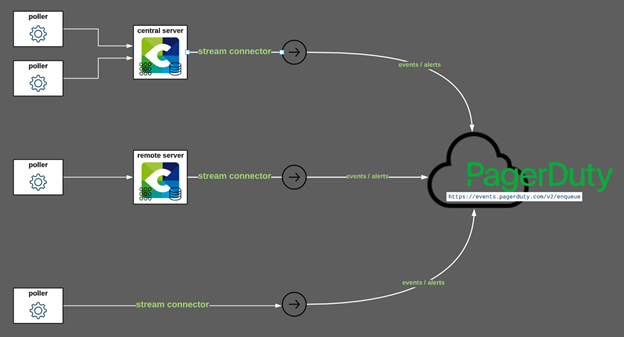In a world where IT is evolving at breakneck speed, it is essential for IT monitoring to provide a holistic view over infrastructure, whether on-premise, in the Cloud or the Edge. To increase visibility, it is also essential to be able to interface the different ITOps tools, in order to increase performance levels when analyzing the IT system and make the most of AIOps. Let’s look at the synergy you can create by connecting Centreon to PagerDuty.
The importance of interfacing IT monitoring solutions with other ITOps tools
The level of satisfaction with monitoring tools is an area of improvement for IT managers and teams. One of the most widespread ITOps dissatisfaction, as highlighted in the 2020 edition of State of IT Monitoring, a research which was carried out by Centreon in September 2020, is the inability of IT monitoring tools to provide a unified, holistic view. This is followed closely by a lack of integration of monitoring solutions with other tools.
1/3 of the respondents in the “2020 State of IT Monitoring” mentioned the lack of integration of monitoring with other tools among the top three dissatisfaction topics.
But you can change this! With Centreon and its stream-connectors, it is entirely possible to exchange data and create a synergy with other tools, as we already mentioned in a previous article on interfacing with Splunk.
Today, we can help you increase power and performance by connecting Centreon to PagerDuty in order to make Centreon events available as alerts within this tool.
PagerDuty and Centreon: towards AIOps and predictive monitoring
The SaaS platform put forward by the real-time incident reporting specialist, compiles alerts from different systems, whether it be monitoring, marketing, or security tools, and even information provided by customer services. In total, there are over 375 connectors to integrate with these services and communication tools to relay error notifications. It is not simply an on-call management device but rather a control tower of what the software provider calls “digital operations”. The platform integrates AI for greater automation and predictability.
With Centreon, you can feed PagerDuty with a precious data source, covering every field from Cloud to Edge Computing, with PagerDuty bringing you the capacity to group and correlate alerts (Host, Service and also BAs), coupled with on-call management functions and notification devices.
To sum up very concretely and simply, you can avoid extensive, complex configuring to manage the notifications and escalation, by coupling Centreon and PagerDuty, benefiting from the know-how of a pure player in on-call management.
At the same time, PagerDuty can rely on the data collection capacities of Centreon and its wide scope of action in every infrastructure in the company to correlate and consolidate its data.
Three reasons why you should connect Centreon to Pagerduty
1- For data-driven, ultra-reliable and comprehensive alerts
Since Centreon provides holistic monitoring of your IT system, from Cloud to Edge, and provides a clear, complete view of the IT system, you can provide PagerDuty with data that is not only exhaustive but also ultra-reliable.
2- Seamless integration
With Centreon’s stream-connector, you can directly benefit from PagerDuty’s know-how in AIOPs and automation to gain even more visibility and performance.
3- Future-readiness
IT is changing every day and integrating Centreon to PagerDuty will boost the agility, the flexibility and the upgradability of your IT monitoring system, as well as its ability to work on business issues.
The Centreon and PagerDuty combinaison helps bridge the gap between IT operations and the Lines of Business by promoting alerts and reporting that include comprehensive, reliable data.
Monitoring becomes even more intuitive and promotes performance excellence in your company.
The trick to connect Centreon with PagerDuty: the stream-connector!
There is no magic, it’s just a few clicks! Just configure the Stream Connector to easily connect Centreon to PagerDuty, and PagerDuty alerting will take care of the rest.
Stream-connectors are extensions of Centreon-Broker, which makes it possible to export monitoring and performance measurement data to third-party solutions.
Centreon’s architecture and mode of operation offer maximum flexibility to configure integration as and where you want.
You can choose to:
- Centralize data sending from the central server
- Send from a sole Remote Server or with connected Pollers
- Send from a Standalone Poller
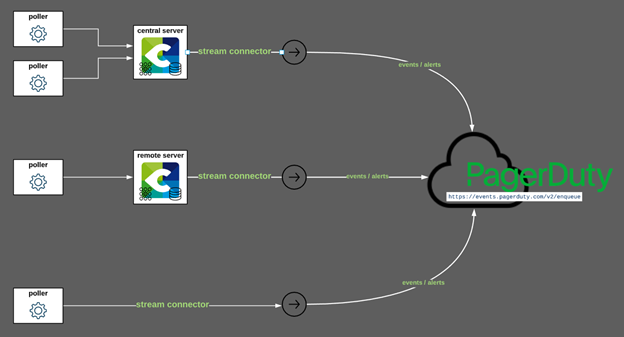
In addition, if you are an MSP (Managed Services Provider), you can choose to only send the data of certain Pollers, such as the Pollers of clients who have subscribed to a specific support offer or a 24/7 offer.
How do you concretely configure the integration of Centreon in PagerDuty?
1- Create the integration of Centreon in PagerDuty
Login to PagerDuty and click on “Add new service”:
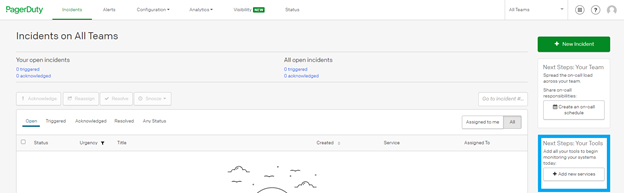
Choose a name and a description:
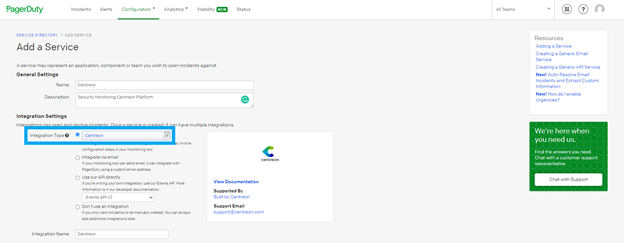
If you wish, you can use one of the advanced integration settings to group alerts into incidents according to various criteria.
By default, the source of an alert will be the configured host name Centreon, but this can be reconfigured and you could easily imagine using the name of a client or a poller instead. In the example below, we’ll decide to generate an incident and link all the alerts of a host to this incident.
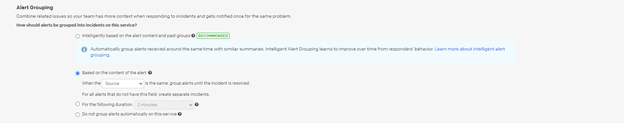
Once the integration is created, an associated integration key is generated.
Copy it so that you can use it later when configuring Centreon:
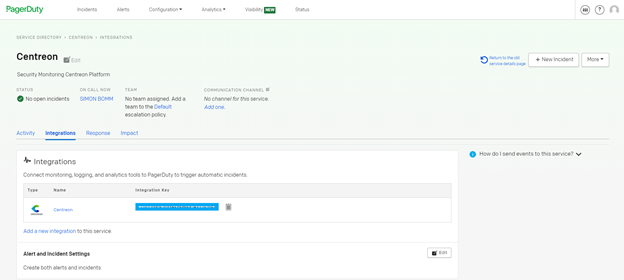
2- Install the Centreon Stream connector script
Use SSH to log in to the central server with the Root user. Then install the required LUA dependencies:
yum install -y lua-curl epel-release yum install -y luarocks luarocks install luatz
Install the stream connector:
wget -O /usr/share/centreon-broker/lua/pagerduty.lua https://raw.githubusercontent.com/centreon/centreon-stream-connector-scripts/master/pagerduty/pagerduty.lua chmod 644 /usr/share/centreon-broker/lua/pagerduty.lua
3- Configure Centreon-Broker to load events into PagerDuty
Login to WUI Centreon using an administrator account and go to the “Configuration > Pollers” menu and choose “Broker configuration”.
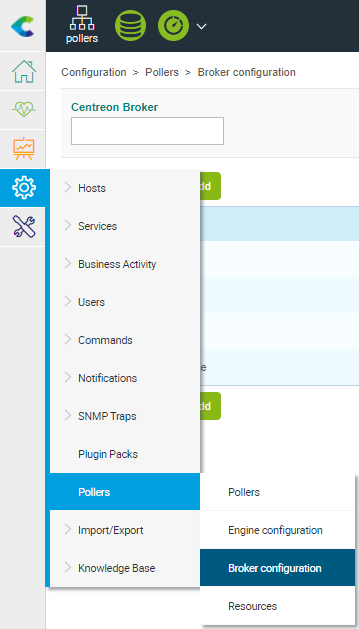
Click “Broker configuration” and navigate to the OutPut tab. Add a new “Generic – Stream connector output”.
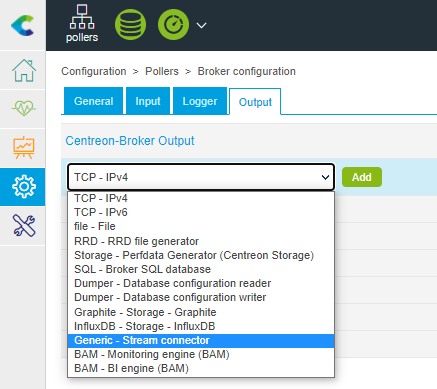
Name it as you wish (Eg. Centreon-PagerDuty) and set the correct path for the LUA script /usr/share/centreon-broker/lua/pagerduty.lua. You must add at least one chain parameter containing your previously obtained PagerDuty routing key / token (the name of the parameter should be pdy_routing_key):
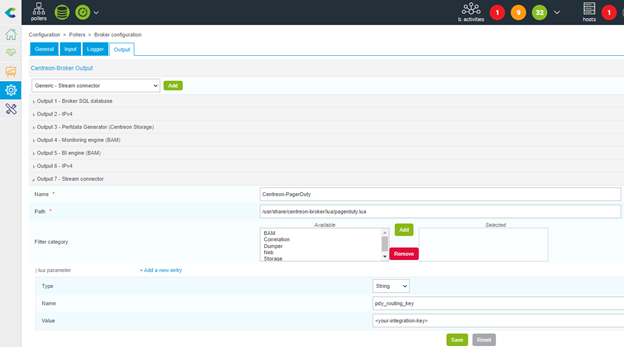
Then save the Centreon-Broker configuration form and go to the “Configuration > Pollers” menu to export the central poller configuration.
Boxes “Generate Configuration File” and “Run monitoring engine debug” must remain checked. Select “Move Export Files” and click the export button to finish.
Use your favorite SSH terminal to connect to the Centreon central server and restart your Centreon-Broker process.
systemctl restart cbd
Now your central server has loaded the Stream Connector PagerDuty and can start sending data.
Login to PagerDuty and have fun, you are now ready to manage the incidents detected by Centreon in the tool.
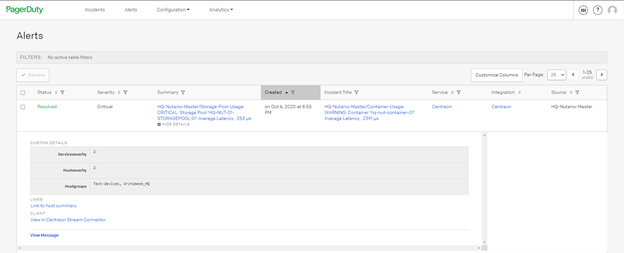
Now’s the time to combine Centreon with PagerDuty?
Here is all the information you need to get started:
- Documentation: PagerDuty Service integration
- Introducing Centreon Stream Connectors
- How to write a Stream Connector
To go further: