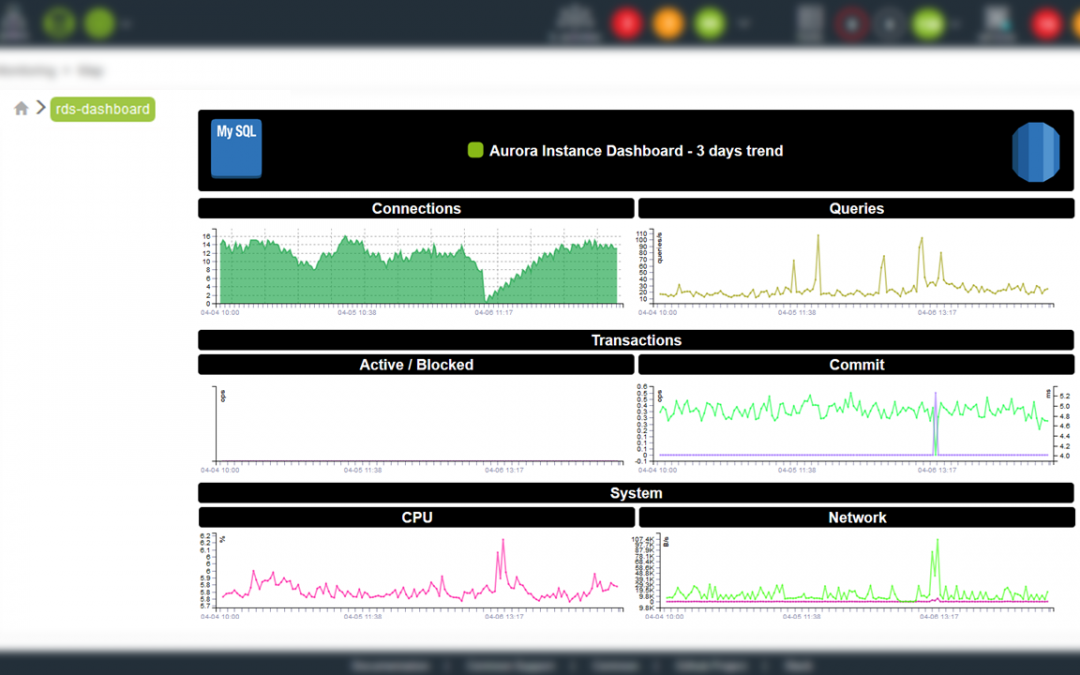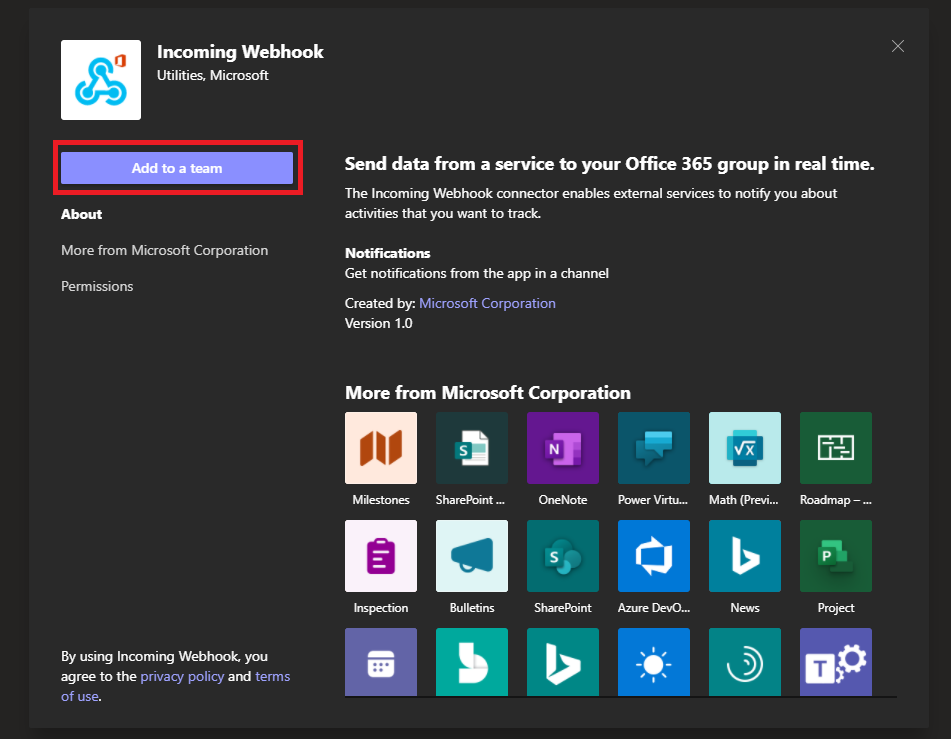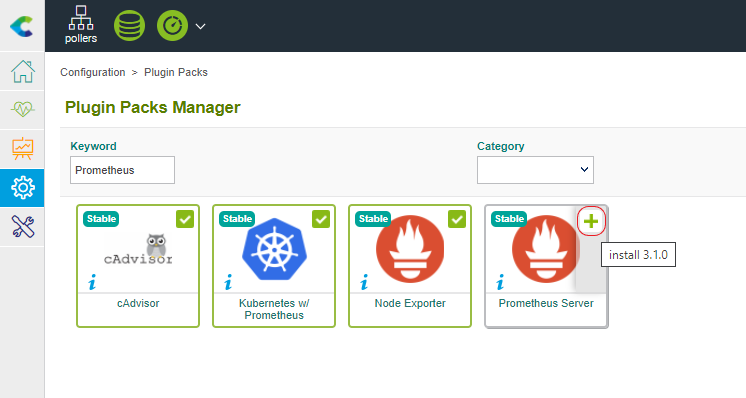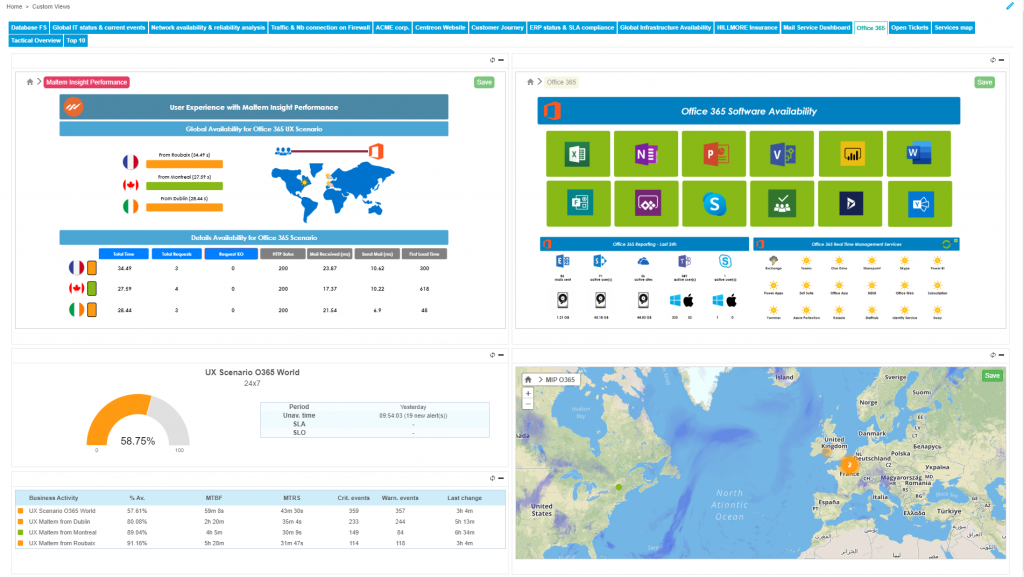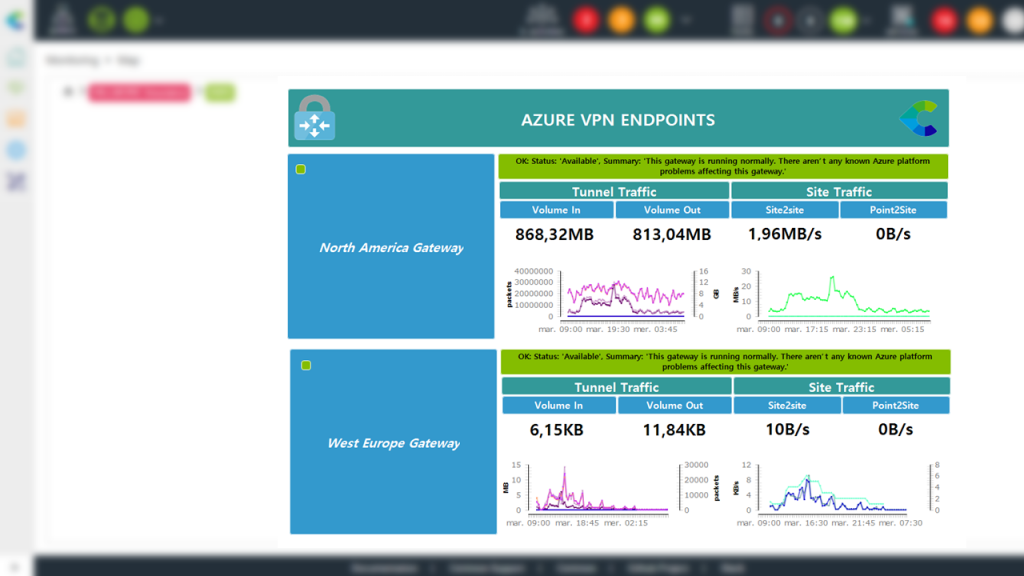It is expected that by 2025 about 40% of IT workload will reside in the Public Cloud, as opposed to 19% in 2019. The latest trends on the subject are about distributing workload among multiple public clouds, mixing private & public clouds into a hybrid infrastructure. A scalable infrastructure that needs to be monitored. Whether it be Amazon AWS or Microsoft Azure monitoring for public IaaS and PaaS cloud services, Kubernetes and Docker monitoring for private cloud infrastructure, of Office365 monitoring as an example of SaaS offering, cloud monitoring is a must-have for any ITIM platform. This post aims to make you understand why it is important to integrate AWS RDS monitoring into Centreon.
It’s not so much about AWS RDS monitoring than getting full visibility on IT
We all know this: the cloud is here to stay and Cloud Monitoring is not something IT Operations teams could escape. Public cloud and SaaS offerings come with their own monitoring services, and your DevOps teams have long installed specialized deployment and observability tools to manage their private cloud Kubernetes clusters. The challenge for ITOps is not so much about cloud monitoring. What they really need is a clear view of all business-critical IT workflows that make innovative customer experiences or efficient processes a reality, from the cloud to on-premise infrastructure. This is where Centreon comes into play, by providing a monitoring platform that can integrate cloud infrastructure metrics into a single platform to get a unified and clear view shared with all stakeholders.
Easily integrate the most relevant AWS RDS indicators into Centreon monitoring platform
Amazon Relational Database Service (Amazon RDS) is a service provided by Amazon to set up, operate, and scale a relational database in the cloud. It provides automation for time-consuming administration tasks such as hardware provisioning, database setup, patching and backups. It is particularly adapted for Web and mobile applications that are built to operate at very large scale need a database with high throughput, massive storage scalability, and high availability. Ecommerce, Web and mobile applications businesses rely on AWS RDS to optimize their customer and user experience.
Amazon RDS provides you with six familiar database engines to choose from, including Amazon Aurora, PostgreSQL, MySQL, MariaDB, Oracle Database, and SQL Server and is available on several database instance types – optimized for memory, performance or I/O, that Centreon can automatically discover.
AWS RDS comes with an API-based monitoring service (following the same API-Centric philosophy as Centreon) making it easy to integrate your cloud assets (compute, database, storage, etc.) into your overall monitoring scope:
- Centreon connects to these monitoring services using AWS API Cloudwatch.
- The Auto-Discovery feature retrieve the list of cloud assets to be monitored
- Dedicated Configuration Templates are applied to start collecting all relevant cloud monitoring indicators.
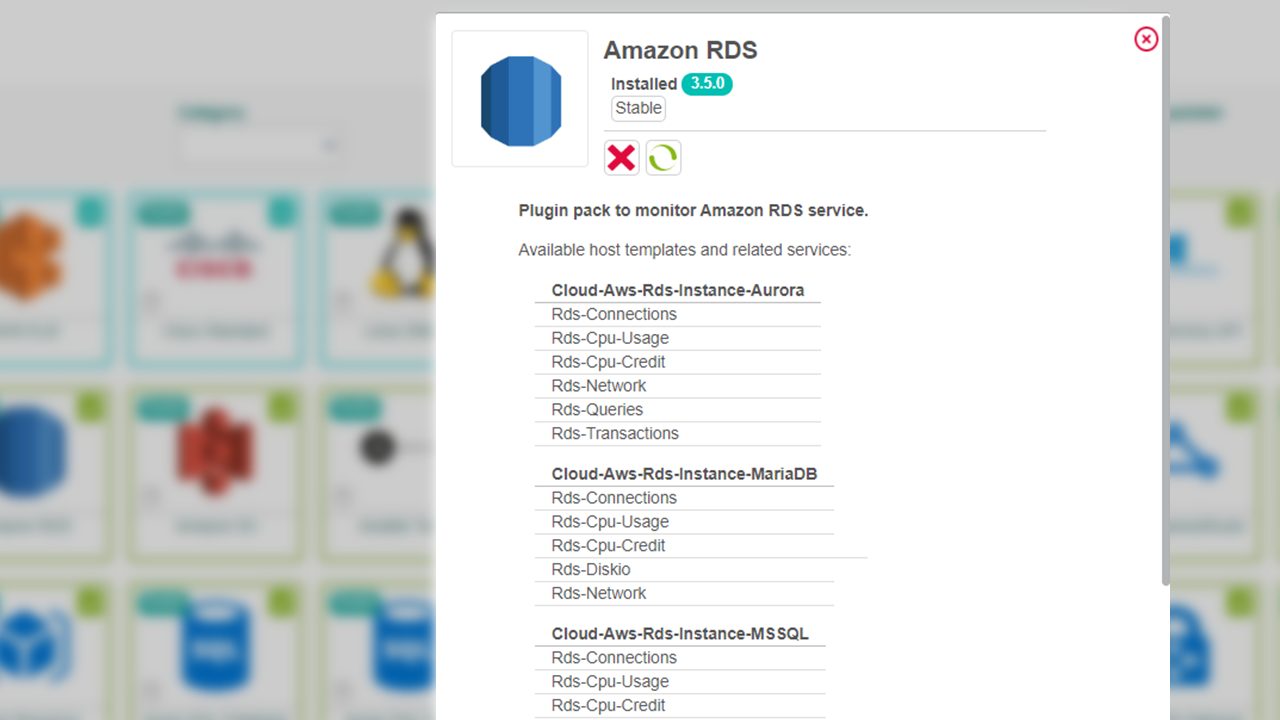
All type of AWS RDS instances can be monitored and have their own monitoring template.
With the Centreon AWS RDS Plugin Pack, you get a package containing all is required to connect to AWS RDS monitoring service
The AWS RDS Plugin Pack contains the discovery rules that Centreon Auto-Discovery engine will apply daily to get the list of all assets that may be monitored. And it contains multiple configuration templates to automatically set the right parameters to collect and monitor all relevant indicators.
The main AWS RDS metrics you can integrate into Centreon:
- Connections
- CPU
- Disk IO
- Network
- Queries
- Transactions
- Volume
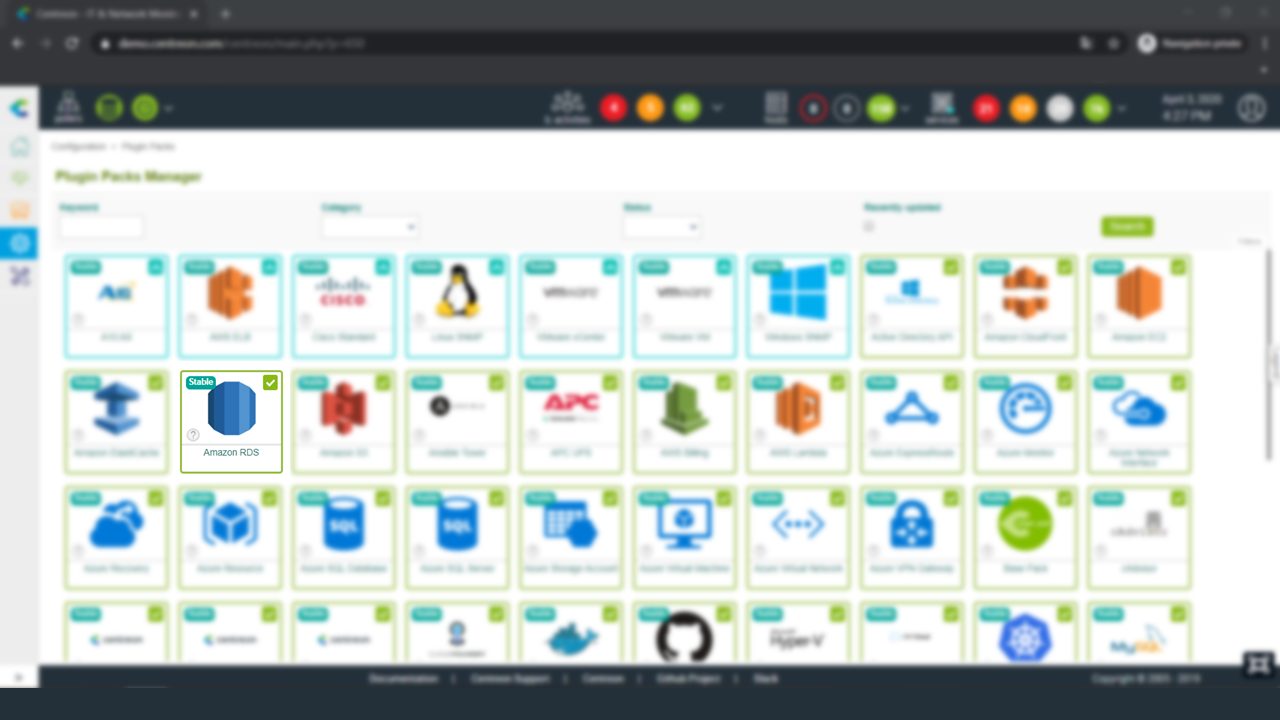
The AWS RDS Plugin Pack installation is done in a few clicks (like all other Centreon Plugin Packs)
With AWS RDS Plugin Pack, AWS RDS monitoring indicators are fed into all top-down Centreon views: dashboards, graphical views, service mapping, etc. Only one prerequisite: first set up AWS RDS to authorize access.
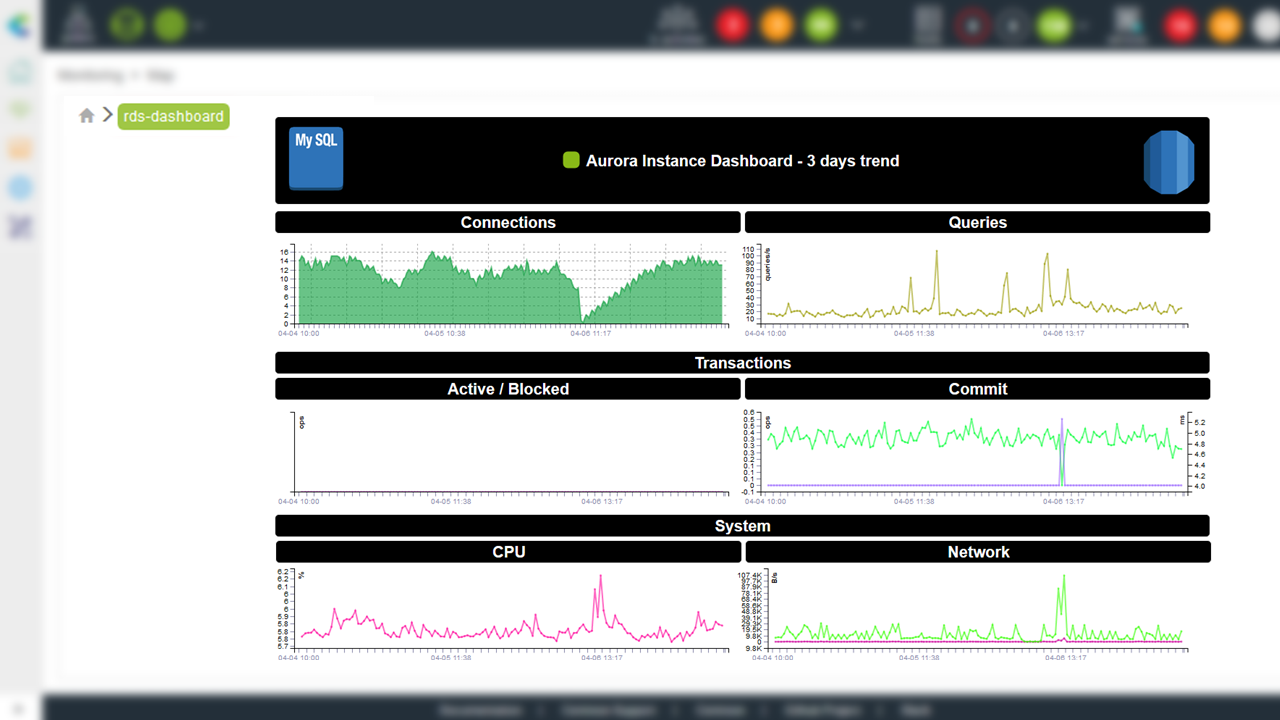
You enjoyed this blog, now it’s time to play!
Learn more about Centreon Cloud Monitoring
- Monitoring AWS with Centreon
- Monitoring Microsoft Azure with Centreon
- Monitoring Kubernetes and Docker with Centreon
- Monitoring Microsoft Office 365 with Centreon
Learn more about AWS RDS.