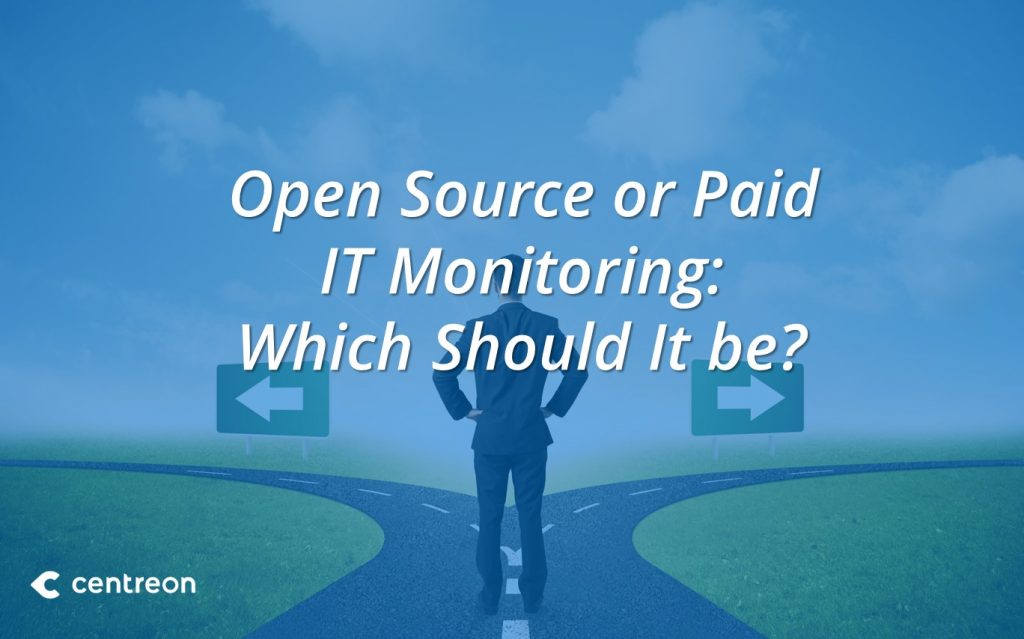“Obsolete” is no one’s favorite word (unless you sell new tech). Yet, we all have to deal with it at some point in the digital transformation journey. There are countless reasons to cling to outdated IT assets—and each more valid than the last. What’s wrong is the “grey” assets that risk impacting security and service delivery.
This article distinguishes between the various shades of grey of legacy, pinpoints when legacy becomes a problem recognizing that sometimes, it’s easier to stick with the old. We’ll look at some strategies to help ease your transition towards the adoption of new technology while extending the shelf life of your older assets—for as long as necessary.
You’re Not Alone Facing Tech Obsolescence
- 44% of CIOs believe complex legacy technology is the main barrier to digital transformation[1]
- 64% of businesses will be increasing budgets to upgrade outdated IT infrastructure[2]
- 5 years: that’s the average lifecycle of IT application products, as per this study from Flexera
- The majority of IT decision makers (59%) find it difficult to introduce new applications or technologies and to make changes to existing applications (65%) because of their IT infrastructure.[3]
- The average organization can own up to 10 commercial IT monitoring tools without actually using half of them—which speaks to the fact that in the context of complex IT ecosystems, there’s till a huge need for integration.[4]
Defining Legacy IT Systems
The term “legacy” to differentiate older systems from more recent technologies dates back from 1970[5], which shows the concept in itself is nothing new. The challenge posed by legacy in this century is almost “archaeological”. The modern business is dealing with multiple layers of “legacy” technology. This proves even more true in industries that historically needed to process a large volume of data and that were, ironically, the earliest tech adopters, namely financial services, supply chain and logistics or energy and utilities. To compound the problem, the workforce that was trained to deal with legacy IT is also nearing retirement age or has already retired.
Still Going Strong at 56
According to this list of the 10 oldest legacy systems still in use by the US federal government, legacy systems can reach up to the venerable age of 56—how do your own legacy systems compare?
When Legacy Applications or Systems Become a Problem
Legacy in itself is not usually a problem—there are various degrees of obsolescence and the severity scale is not only determined by age. Gartner’s definition of legacy systems refers to IT systems or applications that are critical in everyday operations but that still rely on outdated technologies: think OpenVMS systems running on an Alpha platform, IBM z-series computers who are the proud heirs of System/360, 1964’s major innovation. Fifty years later, 96 of the world’s top 100 banks still ran S/360 descendants with mainframes, processing about 30 billion transactions per day.[6]

Source: © International Business Machines Corporation (IBM)
A Cool COBOL Banking Story
The financial services industry is indeed among the champions of legacy infrastructure. It’s not surprising, considering they were among the first to use mainframes to manage large volumes of transactions. This article tells the story of a large bank that saw its online operations grind to a halt when COBOL-based (a programming language dating back to 1959!) mainframe computers supporting customers’ day-to-day banking operations failed. The problem was not COBOL itself, but poor integration with newer services, such as mobile applications.
In short: legacy IT is a challenge when it creates silos—either at the application level or during infrastructure integration.
Legacy systems are a problem when they are hard to replace—for a variety of reasons, and when they support critical operations.
Why Do Organizations Put Up With Outdated IT
- The age-old adage, “If it ain’t broke, don’t fix it,” is still relevant in today’s IT world. Why take the risk of disrupting business if you don’t need to?
- Sometimes it is broken, but fixing it would require too much time, or would be nearly impossible, thanks to its sheer size, complexity or limited access to skills and resources. When there’s just no business case for replacement, the preferred approach is often to build around the problem with new tech developed to fit and handle the older data format (i.e. “backward compatibility”)—entire layers of IT complexity were bred this way.
- Typical organizational issues such as resistance to change may play a role as well. New systems come with hidden costs, such as training. So do provisioning constraints, such as vendor lock-in or proprietary technology, which ultimately limit an organization’s choices down the road.
Current Problems with Outdated IT
- The most obvious: service degradation or interruptions—and often it’s not happening because of obsolete IT directly—but from interoperability issues.
- Security vulnerabilities: legacy IT is harder to patch for many reasons—sometimes as simple as people forgetting how it works or being unaware of the risks because the equipment or application is no longer supported.
- Lower productivity in the IT team: we know we don’t have to explain this one, based on you reading this, but just in case, yes, legacy is work intensive. On the IT monitoring front, the complexity is nightmarish. On all fronts, your team’s time could go towards more innovative projects.
- The budget pie gets eaten up: in 2018, 78% of IT budgets were spent just to maintain operations.[7] How much does that leave to invest in innovation?
- Data issues: in this age of intelligence, legacy systems add new pressures on reporting capabilities. In this day of age, it’s difficult to collect data from legacy sources, or to pool and correlate it with the data from more recent apps or infrastructure. That’s if there’s anyone in your company that is still capable of understanding the data generated from your old technology.
Delicately Dealing With Outdated IT Infrastructure and aging applications
From prioritizing IT domain replacements, to integrating your IT systems into one clean monitoring loop to reduce the impact of obsolete infrastructure and applications, here are a few strategies to cope with an intergenerational IT ecosystem.
- Gartner has developed a model for dealing progressively with outdated IT, which analyzes impacts on 10 vital signs of the business (such as service continuity, security, compliance and reputation) to prioritize the migration of specific workloads to newer tech options.[8]
- Monitor everything: don’t give up on outdated IT equipment yet. If you can monitor them and quickly get to the root of the problem, you’ll reduce negative impacts. This will give your organization better control over operational performance and service delivery, thereby improving overall productivity, allowing workers to focus on the more innovative aspects of IT.
- Use a cross-domain monitoring tool, with extensive APIs and plugin resources to reduce the number of domain-specific tools that work in silos. This practice will reduce blind spots and save the organization hours of coding.
- Analyze data to garner insights that will help optimize workloads and prioritize your next modernization: use dashboards and reports to determine which IT assets are overused, where the longest MTTR’s originate from, and more.
- Share relevant performance indicators with key people in your organization so the need to modernize IT is supported with facts and insights that non-tech decision-makers will understand.
- If most of your outdated systems sit in your organization’s remote locations, give power to your local teams to deal with the system they need most.
A strong IT monitoring routine can easily alleviate the pressure of legacy systems. Ask our team to share their success stories dealing with outdated IT.
Some of your Peers’ Best Practices
See how these pros are successfully using Centreon to monitor complex IT environments:
- This team is leveraging an extended IT monitoring perimeter and early detection strategies to avoid potential service degradations. Read the full story.
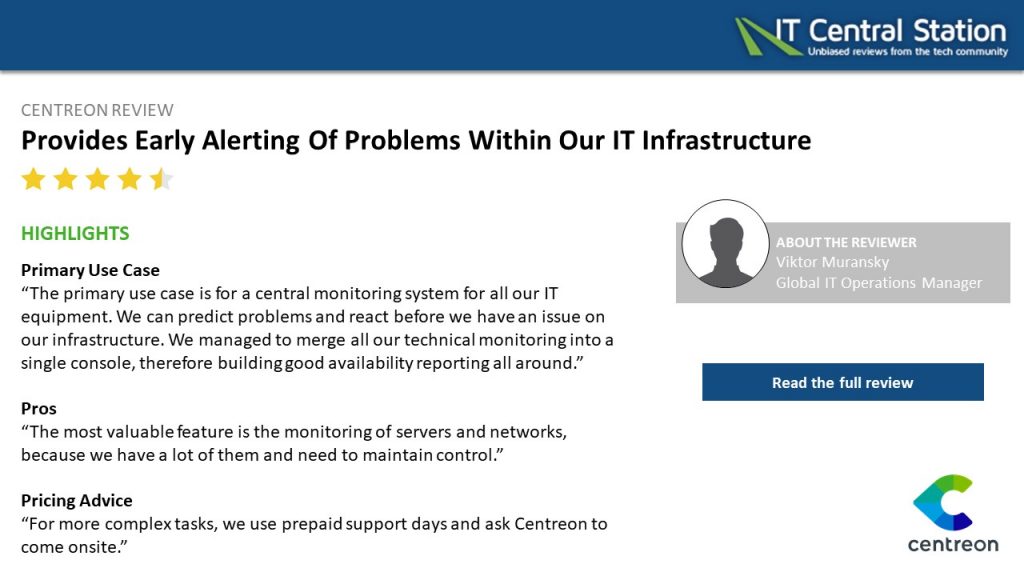
- This organization monitors both its technical infrastructure and tickets in the ITSM tool. They also keep an eye on ELP and CLN in real time for application purposes. Read the full story.
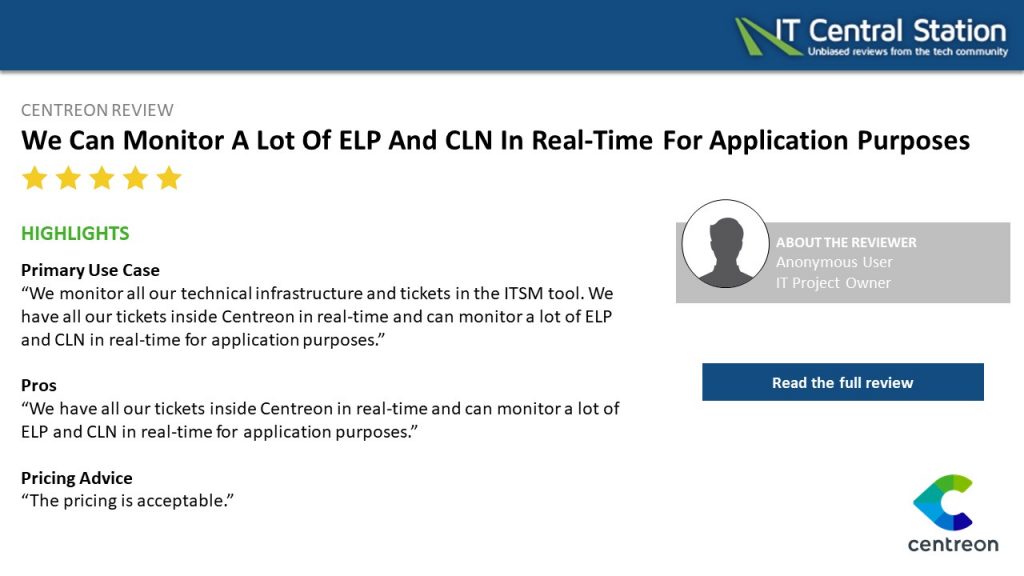
- This organization found a way to increase control over their IT Monitoring environment. Read the full story.
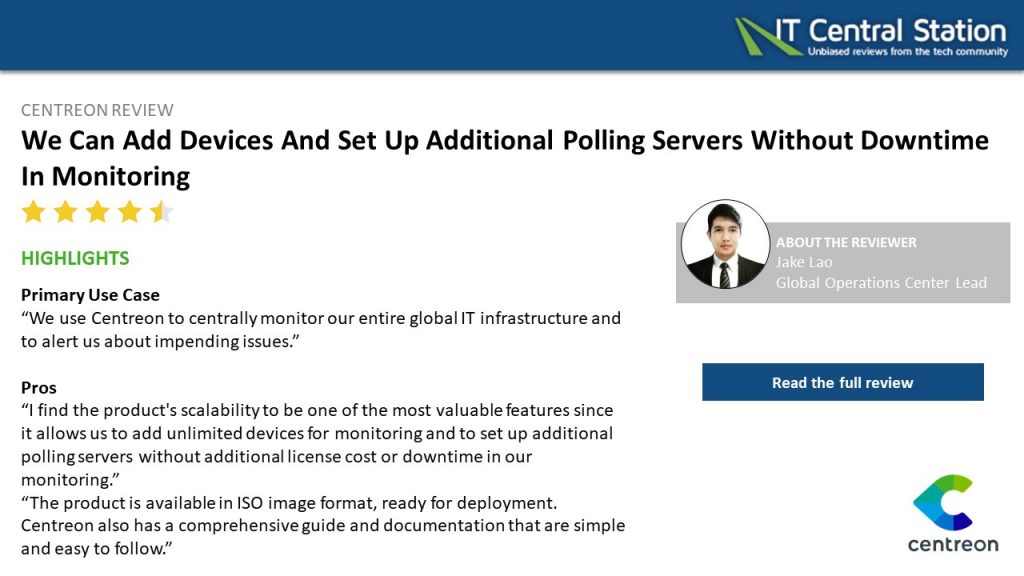
Take the Obsolescence Quiz
Are you having doubts on the life-status of your infrastructure or applications? Answering yes to 5 or more of these questions would be a tell- tale sign you’re dealing with more than your share of outdated IT— and we may be able to help.
- Is your technology no longer vendor supported?
- Does anyone know how the system works exactly? Or have those who did retire?
- Do you see a flurry of tickets opened because the system operates at a snail’s pace?
- Have layers upon layers of code been added to patch the system together or talk with the rest of the stack?
- Does your system only exist in specific, remote locations, that your NOC can’t support?
- Have you long lost visibility into a system (but wish you still had some)?
- Have you had to postpone a new tech acquisition because you did not know how to scale it with business-crucial legacy items?
- Does your organization spend a lot of time or financial resources on training and coding (and operating and supporting the system)?
- Do only a few people in your organization understand the data collected or the proprietary monitoring solution for that asset?
- Can you scale the system to your growth?
Centreon can help you add some shelf life to your outdated IT equipment by giving you visibility and access to monitoring data while cutting down on the number of tools or coding required. Give Us a call to chat.
[1] Logicalis Global CIO Survey 2017–2018
[2] Spiceworks, The State of IT 2019
[3] MuleSoft 2019 Benchmark Report
[4] Based on 2015 APM Tools Survey
[5] Wikipedia
[6] https://www.theregister.co.uk/2014/04/07/ibm_s_360_50_anniversary/
[7] Cisco, IT Operations Readiness Index, 2018
[8] Developing a Practical Hybrid Workload Placement Strategy, December 2018