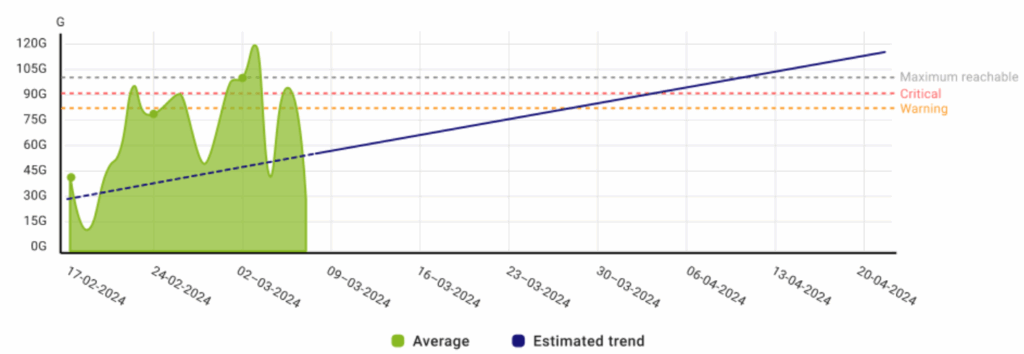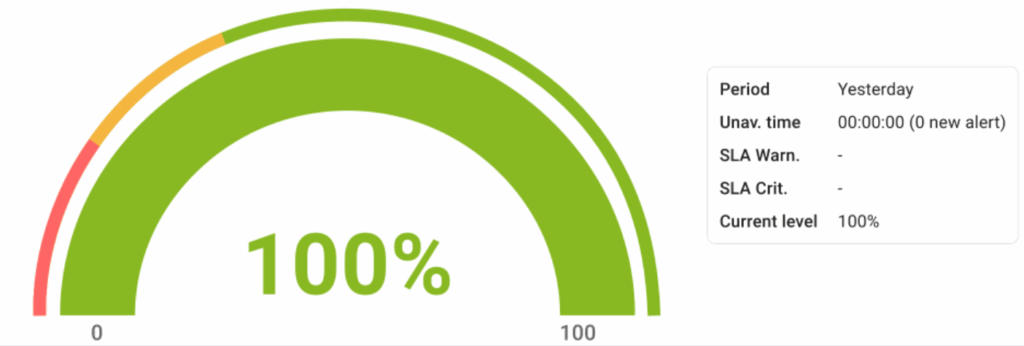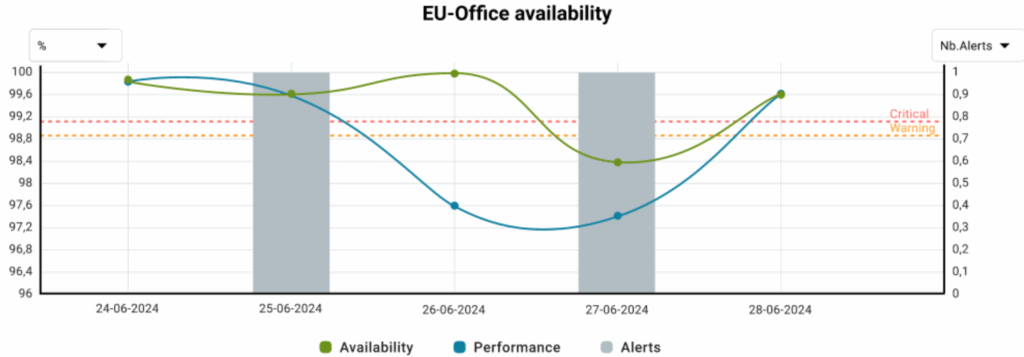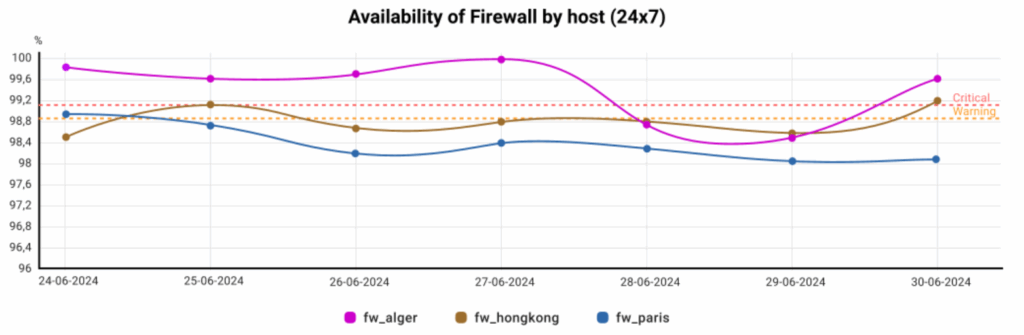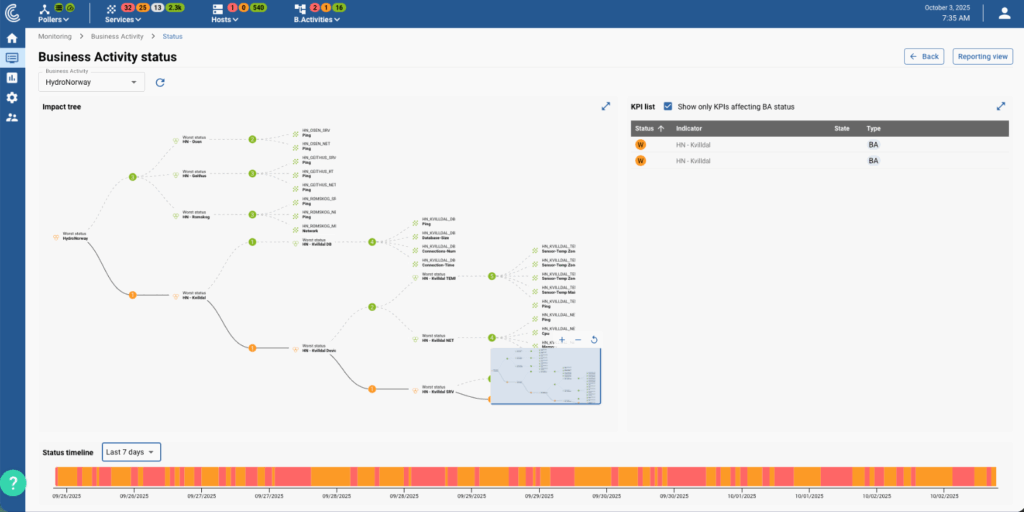In early October, Centreon announced the launch of the Centreon Observability Platform, a new, simple, scalable, and cost-effective approach to modern IT observability. This platform unifies three complementary products—Centreon Infra Monitoring, Centreon Log Management, and Centreon DEM (Digital Experience Monitoring)—to provide end-to-end observability from Cloud infrastructure to user experience. Read the Press Release.
Today, we’re excited to unveil Centreon Infra Monitoring 25.10, the first release under our new product name. As the cornerstone of the Centreon Observability Platform, Centreon Infra Monitoring continues to evolve to meet the needs of IT Operations teams, combining trusted infrastructure monitoring capabilities with new features designed for enhanced visibility, productivity, and security.
Let’s take a closer look at what’s new in Centreon Infra Monitoring 25.10.
Strengthen security with the new end-to-end credentials encryption feature
Securing the monitoring platform should be your top priority. Because monitoring often requires credentials to access devices, applications, and services, these sensitive details must be protected at every step.
With Centreon Infra Monitoring 25.10, credentials are now encrypted end-to-end, from generation to retrieval. They are encrypted during configuration generation, transmitted securely to the monitoring agent or poller, and stored locally in encrypted form.
This new feature, enabled by default for all new installations, reinforces the overall security of the monitoring environment and ensures that credentials remain protected wherever they reside.
When upgrading your on-premise platform to 25.10, a dedicated step lets you turn on the feature and encrypt all credentials. Although this step is optional, it is highly recommended.
Please note: the feature is already active for all Centreon Cloud customers.
Centreon Monitoring Agent additional flexibility
The Centreon Monitoring Agent was released earlier this year. Based on the OpenTelemetry framework, it perfectly fits the observability paradigm which favors new methods of passively collecting metrics, but also logs or traces. It fully replaces older agents such as NRPE and NSClient++.
Centreon Infra Monitoring 25.10 brings more flexibility when deploying the agent at scale or when replacing NSClient++:
- A new TLS encryption option is available, called Insecure TLS, to ease TLS configuration.
- The Forced Check command is now available to instantly collect monitoring data
- The configuration user interface has been improved for more clarity and added options
- A new agent installer is available and installation can still be performed from a CLI
- The online documentation has been revisited to facilitate initial deployment and help troubleshooting
We receive a lot of feedback from the user community and will continue to evolve the agent to meet your needs. Next major delivery will be the automatic creation of auto-generated certificates that will vastly facilitate the TLS configuration.
Don’t hesitate to join the conversation and contribute to the dedicated group on The Watch.
The Centreon Monitoring Agent is currently supported on the following operating systems:
- Windows Desktop 10 / 11
- Windows Server 2016 / 2019 / 2022
- RHEL / Oracle Linux / Alma Linux 8
- RHEL / Oracle Linux / Alma Linux 9
- Debian 11, Debian 12
- Ubuntu 22.04 / 24.04 LTS
25.10.x minor release will add Debian 13 and RHEL / Oracle Linux / Alma Linux 10.
Extending real-time dashboards with reporting information
When we introduced the new dashboard feature 18 months ago, our goal was to replace the legacy Custom Views with a solution that was more modern, flexible, comprehensive, and user-friendly. The result has been a real success, establishing Centreon Infra Monitoring as the go-to platform for sharing real-time KPIs across IT Operations teams.
With version 25.10, we’re taking dashboards one step further by introducing new widgets that display aggregated information over defined reporting periods. These aggregated metrics are computed by the MBI extension, giving teams the ability to combine real-time insights with historical analysis for a more complete view of IT performance.
Centreon 25.10.0 adds four new widgets:
- Metric Capacity Planning: displays the future evolution of a metric in relation to its history using linear regression.
- BA Availability: displays the availability of one Business Activity, its SLAs (if available) for the selected reporting period and the current BA level.
- BA Availability History: displays a graph showing the availability, performance and alerts of one business view (logical grouping of BAs) by month over the selected reporting period.
- Hostgroup Availability History: displays a graph showing the availability of hosts by groups or categories
Five additional MBI widgets will be added in subsequent 25.10.x minor releases to get a comprehensive view of your infrastructure availability, events, performance, capacity and business activities KPIs.
With this 25.10 release, real-time and aggregated data can be seamlessly combined in the same modern, flexible, collaborative dashboards and we can foresee a future where the legacy custom views feature won’t be needed anymore.
Please note:
- For the time being, both custom views and dashboards are concurrently available and you may safely upgrade your platform to 25.10, whatever number of custom views you operate with.
- Be aware that by default, when installing a new platform, custom views won’t be available. A manual procedure is needed to make them available, if necessary.
Easier dashboard creation and maintenance with regex selection
Dashboards can be customized to the exact need of each and every team or team member: there is no limit on the number of dashboards you can create and share.
This 25.10 software release implements a popular user request to accelerate the creation of a dashboard and to ease its maintenance:
- When configuring a widget, you may now use a regular expression (regex) to select the dataset to be displayed, instead of individually selecting the resources.
- If the monitoring configuration evolves and new resources match the regex, they will automatically be added to the dataset, no additional configuration is required.
This is currently available in the following widgets:
- Resource table: host and service selection
- Group monitoring: host group and service group selection
- Status grid: service selection
- Top bottom: service selection
Further software release will extend this capability to more widgets and resource types, including metric selection.
Business Activity Monitoring gets a fresh new user experience
The Business Activity Monitoring (BAM) extension maps infrastructure to business services and tracks SLA compliance in real time to align IT performance with strategic goals.
We’re proud to announce that the Business Activities (BA) real-time monitoring interface has been completely redesigned, featuring a modern look and feel and a significantly enhanced user experience. This marks the second step in the complete overhaul of the BAM extension, a modernization effort that will continue over upcoming software releases.
The first step, delivered in the 24.10 Service Pack, introduced new real-time dashboard widgets for monitoring business activities. With Centreon Infra Monitoring 25.10, this second step extends the same design and usability improvements to the BA monitoring page, which now brings together graph, list, and timeline views in a clear, intuitive, and real-time interface that makes monitoring business activities easier than ever.
A screenshot alone can’t capture the full extent of these improvements. Join our upcoming Centreon Infra Monitoring 25.10 webinar for a live demonstration and a closer look at what’s new.
Graphical and Geographical Views with the MAP extension
Various improvements have been made to the MAP extension, based on our customers’ feedback. Some improvements will be made available in a 25.10.x minor release, as indicated below.
Geographic Views:
- Geographic views can be assigned Access Group privileges: viewer, editor or owner (25.10.0)
- Standard map can be assigned geo coordinates to be displayed within a geographic view (25.10.x)
- Geographic views can be duplicated (25.10.x)
Access Control List for image folders:
- Images added to MAPs are stored in dedicated folders. With Centreon Infra Monitoring 25.10, these folders can now be assigned Access Control Lists (ACLs), allowing administrators to define who can view or manage specific image folders.
- This enhancement was driven by feedback from Managed Service Providers (MSPs) who operate shared platforms and need to assign private, customer-specific folders.
With version 25.10, Centreon Infra Monitoring offers one of the most comprehensive and flexible sets of graphical and geographical visualization features available, meeting the needs of even the most demanding IT Operations organizations.
And also…
There is more to 25.10 than the features highlighted in this blog post. Numerous product improvements and bug fixes are included and detailed in the Releases section of the online Documentation. Some of these improvements were originally delivered in the 24.10 Service Pack release a few months ago.
For example:
- It is now possible to export a Resource Status view in a CSV file
- A new option allows for better performance on the Resource Status page of very large platforms
- The Host Group configuration page has been revisited for simplification and clarity
- Password change for a local user (ie with no single sign-on) has been strengthened
- And a few other user requests that had been documented in the IDEAS section of The Watch
And as usual, we’re adding new Monitoring Connectors on a monthly basis, you may access them from the Monitoring Connector manager user interface without having to update your platform.
On-premises deployment: operating system and databases dependencies
Each new software release comes with an updated list of supported operating systems and software components for on-premises deployments.
25.10 supported operating systems:
- Debian 12
- RHEL/Oracle/Alma Linux 9
- RHEL/Oracle/Alma Linux 8
- Rasberry Pi OS (Pollers only)
Supported Databases:
- MariaDB 10.11
- MySQL 8.0
- MySQL 8.4
Please note that MySQL 8.0 will be end-of-life in April 2026:
- When installing a new 25.10 platform, avoid choosing MySQL 8.0
- When upgrading to 25.10, perform the Centreon software upgrade first, then upgrade your MySQL 8.0 database to 8.4.
Check the compatibility section of the online documentation to keep track of all component compatibility.
What’s next?
- Detailed release notes can be found here.
- If you are a Centreon Cloud user, your service platform is on a continuous delivery plan and has already been updated to the latest software version.
- If you’re running 23.10 or earlier versions of Centreon, please be aware that these versions are not supported anymore. In particular, no security patches are delivered anymore on these versions.
- Centreon On-Premise platforms, both open source or commercial editions, can be upgraded to 25.10 using the standard procedures. Read this section of the documentation for update, upgrade and migration procedures, or for more detailed release notes.
- 25.10 is a Short Term Support (STS) release and will be supported for 18 months. Read the Product Lifecycle policy to get more information on software release cadence.
- Contact us to request help from our Professional Services team if you don’t feel confident upgrading or migrating your commercial on-premises Centreon platform.
To learn More, register to the Centreon Infra Monitoring 25.10 webinar on Thursday 20 November 2025, for a demo of all new features and interactive Questions & Answers session with the Product Managers.
New to Centreon? Take the Product Tour or Ask for a demo to see if the Centreon platform is for you.