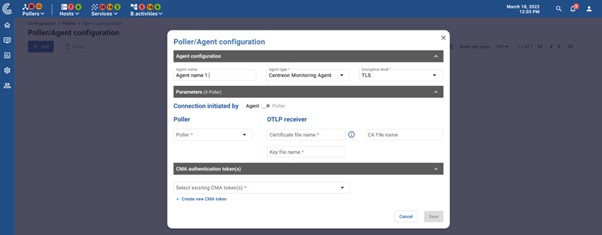Released during the Fall of 2022, Centreon software version 22.10 is applicable to both Centreon Cloud (the SaaS version of the platform) and Centreon On-Premises (for Self-Hosted deployments).
Centreon 22.10 is also applicable to all software editions: Open Source, IT Edition, Business Edition and MSP Edition.
So, what’s new with Centreon Platform 22.10? This is what this post summarizes for you.
User Authorization with OpenID Connect
Centreon supports a variety of methods and protocols to authenticate users and grant them access to the platform, one of them being the OpenID Connect protocol (OIDC). OIDC is an identity layer on top of OAuth 2.0.
Earlier this year, the 22.04 software version provided a complete implementation of OpenID Connect, with both Authentication and Authorization capabilities.
We have refined a few items in this new 22.10 release. These improvements will make it easier to integrate your Centreon platform with any OIDC Identity Provider:
- Optional Conditions: enterprises with multiple organizations may filter eligible users based on some optional fields, typically a text field that complements the user login.
- Manual or Automatic group mapping: assigning users to a Centreon contact group or ACL group may be done manually or it can be automatically mapped from OIDC (see below).
- Contact Group automatic mapping: if the user’s contact group information retrieved from the OIDC protocol matches the name of an existing contact group in the Centreon platform, the user can be automatically assigned this contact group.
- ACL Group automatic mapping: if the role information retrieved from OIDC matches the name of an existing ACL Group in Centreon, the user can be automatically assigned this ACL Group.
- The OpenID Connect configuration user interface has been streamlined to easily navigate between all configuration options.
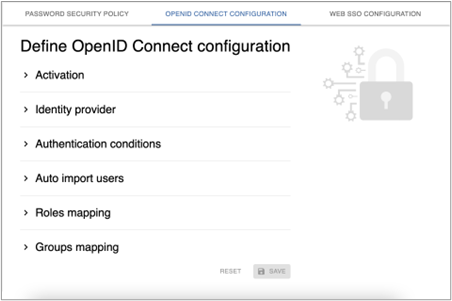
These OIDC configuration improvements are applicable to open-source and commercial editions.
Monitoring Configuration, with Auto-Discovery
The auto-discovery engine automatically discovers hosts and services to be monitored, and adds them to the Centreon configuration.
After the hosts have been discovered and configured, auto-discovery may also update the configuration when the discovered information has changed or when the mappers that translate this information into configuration items have changed.
Auto-discovery supports two modes: manual analysis and automatic analysis. With 22.04, the configuration update of hosts that were already discovered was only applicable in the automatic analysis mode.
With 22.10, this is now also applicable to the manual analysis mode:
- If the manual analysis mode is chosen, when listing discovered hosts, the Centreon user interface distinguishes between newly discovered hosts (that can manually be added to the configuration) and hosts requiring a configuration update.
- This update can be applied manually.
- Changes can be made to macros, templates, host groups, host categories, host severity and the monitoring server.
Now with a choice of manual or automatic configuration updates, the auto-discovery engine can adapt to all IT Operations workflows.
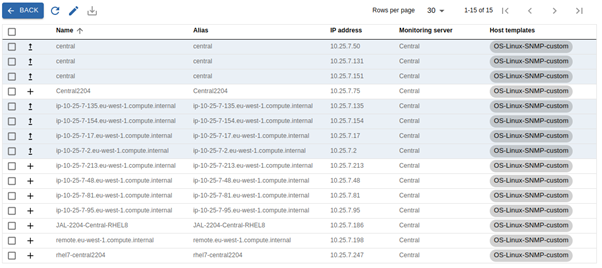
22.10 also changes a behaviour that could lead to the configuration of hosts with no host templates:
- A new option prevents discovered hosts for which no mappers assign a template from being added to the configuration.
The auto-discovery engine functionality is included in all Centreon commercial editions.
More productivity with a better User Experience
The Centreon user interface is a productivity tool that gives full visibility on IT. Multiple views provide each team the exact information they need to ensure optimum IT performance.
Based on user feedback, the Centreon UX team constantly seeks ways to improve the web interface and provide a better user experience. Each new software release brings multiple improvements to the Centreon user interface. Some significant 22.10 improvements are described below.
Centreon user interface: Light and Dark themes improvements
- A new Dark theme was introduced with 22.04.
- In 22.10, based on user feedback, multiple improvements to both the Light and Dark theme bring better usability and consistency.
- The banner and the menus have been unified between the two themes, as well as the button colors.
- The Top Counters have been redesigned and moved to the left of the banner. This is especially useful for responsive design behaviours, making the banner legible whatever the display size.
- Multiple improvements and bug fixes to the dark theme make it now fully operational.
- Changing from one theme to the other can be done from the user profile icon.
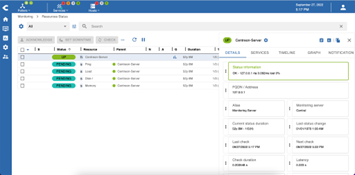
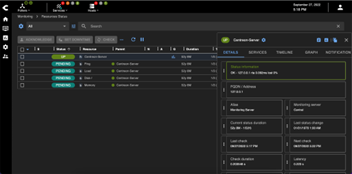
Resource Status: a better visibility of Host and Service Severity
- In 22.04, the severity level attached to a host or service was displayed as a number in the Resource Status listings: it was somewhat difficult to distinguish between high and low severity.
- In 22.10, based on user feedback, this information is now displayed as a dedicated icon, to make it much easier to spot high severity resources.
- The listing can be filtered based on the resource severity name or severity level.
- New tiles in the Detail Panel can show more information about the host and service severity.
Resource Status: handling Host and Service Category
- In 22.10, the Resource Status listing can be filtered based on the resource category (Host or Service).
- New tiles in the Detail Panel can show more information about the host and service category.
Resource Status: exporting data in CSV format
- In 22.04, it was already possible to export data in CSV format from the Eventlog or Performance pages, for further analysis outside of Centreon.
- In 22.10, this CSV Exporter was redesigned for easier use and better efficiency.
- In the Detail Panel, you may now export data in CSV format for graphs or timeline listings.
- Exporting data in CSV is still available in the eventlog and performance pages, using the new exporter.
Resource Status: better integration of Anomaly Detection services
- A dedicated resource type has been created to better display and filter Anomaly Detection events in the Resource Status view.
- Prediction algorithm parameters, such as the size of the anomaly detection envelope, can be directly modified by the user (from the Resource Status view).
- Downtimes on regular services are now propagated to related Anomaly Detection services: this is useful to make better predictions, removing scheduled downtimes data from the analysis.
Resource Status : new Parent column
- A new optional column displays the alias of the services parent hosts.
Custom Views: better navigation
- Displaying the custom view tabs in the user interface home page has been improved to facilitate navigation.
Configuration deployment, with the quick export button:
- The quick export button, introduced in 22.04 for admin users, can now be made available to all users.
- To that avail in 22.10, dedicated ACL actions are available to grant users the ability to manage pollers or deploy the configuration.
Platform Architecture and Operations
Each new software release improves the platform security, performance or ease of installation and migration through a variety of changes in the platform components.
This section is of interest to users who deploy Centreon On-Premises, not so much for Centreon Cloud users since they benefit from a SaaS offering.
Platform component update:
- 22.10 now requires PHP 8.1.
- MAP and MBI extensions now require Java 17.
Installation procedure update:
- The “Centreon Web Directory” parameter in the Administration user interface has been removed, the Apache configuration is now used instead to define the base URI.
Centreon Engine and Broker configuration
- Some obsolete parameters have been removed from the Engine configuration menu.
- New Broker input/output stream types are available, designed to support the new gRPC stream capability of Broker, but that can also be used for the legacy BBDO over TCP protocol.
MBI performance improvements:
- The ETL performance has been improved via multi-threading and other software optimizations.
- Daily ETL jobs or data reconstruction after configuration changes are now faster.
Please note: Centreon 22.10 still supports RedHat Enterprise Linux 7 or CentOS 7, but is the last major release to do so. Centreon 23.04, next spring, will require a migration to RHEL 8 (or equivalent) or Debian 11.
Stay tuned for a new MAP user experience
MAP is a commercial extension available to all Business Edition customers to create graphical and geographical views. These views are displayed in the Centreon user interface. They are created using a software client that must be installed on a desktop PC.
We’ve been beta testing it for the last 12 months: it will soon be possible to create and edit maps directly for the Centreon web user interface. And maybe more importantly: a new server and data model significantly improve the overall performance when opening and updating a large number of maps, or maps with a large number of objects.
We’re still fine tuning the last details: so while this is not part of the initial 22.10.0 release yet, this will be included shortly in a minor software update.
Watch this space to be informed. Or better yet, subscribe to the Product Updates section of thewatch.centreon.com to get all software updates information in real time.
What’s next?
- If you are a Centreon Cloud user, you will automatically benefit from 22.10, no action is required.
- Centreon On-Premises platforms, both open source or commercial editions, can now be updated to 22.10, using the standard procedures.
- Read the online documentation for update, upgrade and migration procedures, or for more detailed release notes.
- Stay tuned for various 22.10 events, webinars, tutorials and videos in the coming months.
New to Centreon? Ask for a demo to see if the Centreon platform is for you.